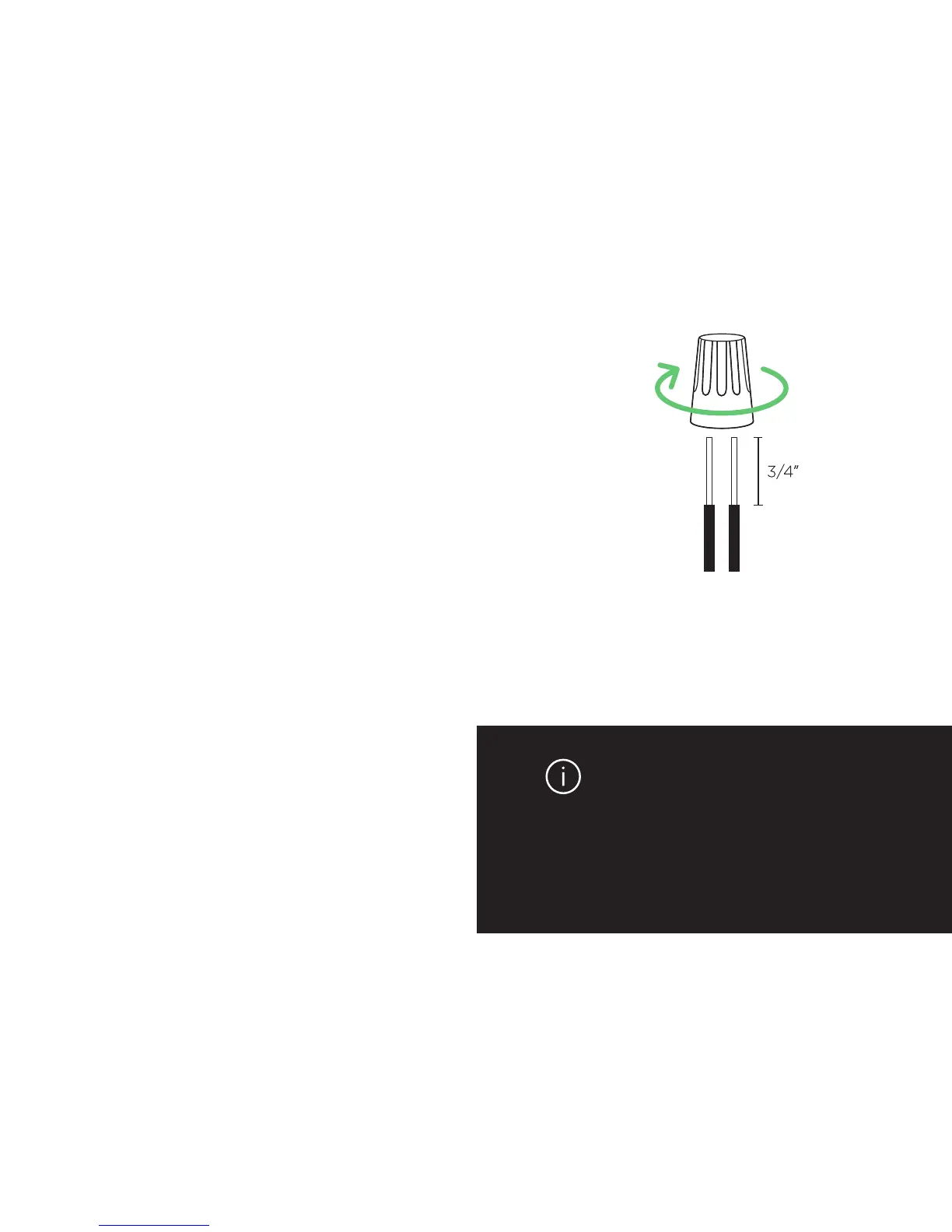If you have pliers, use them to
gently twist wires together before
inserting them into the wire
nut. You can also use them to
straighten curved wires.
If they separate or shift inside the nut,
realign the wires and replace the cap.
Twist the cap clockwise until the wires
are secured.
Wire nuts are used to connect two or
more wires together.
Connecting wires
Hold the wires you’re connecting
parallel to one another so that the ends
are aligned.
Holding the wires together and parallel,
insert them into a wire nut. Twist the
wire nut clockwise until secure. Double-
check by tugging on the wires gently.
Wire nuts 101
