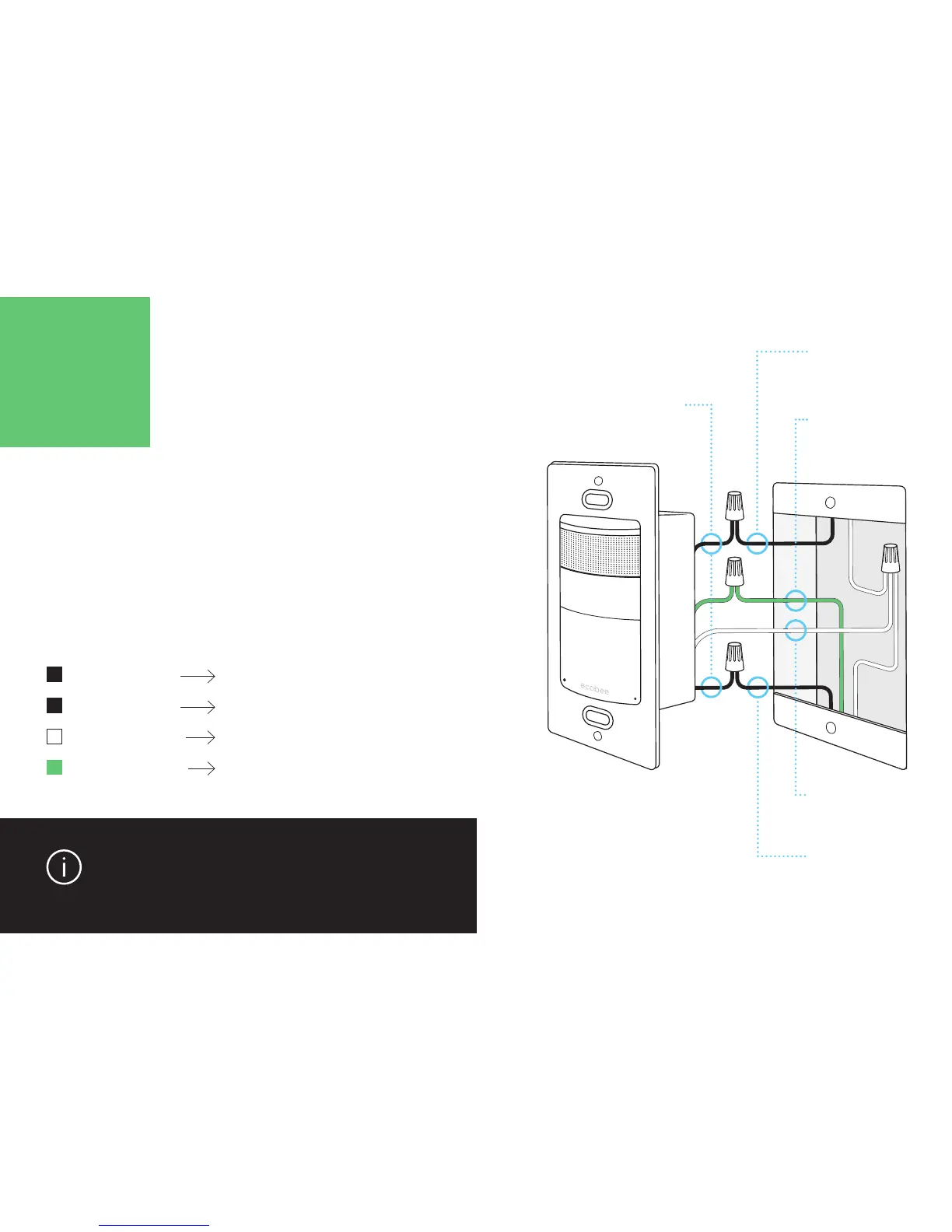5
Line wire
(black)
Switch wires
(black)
Ground wire
(green)
Neutral wire
(white)
Load wire
(black)
Match the neutral wire from your Switch+
to the 2 neutral wires from your wall box.
Together, insert them into the wire nut
to connect. Match the remaining wires as
shown and secure with wire nuts.
Connect your
Switch+
Switch wire
Switch wire
Neutral wire
Ground wire
Line wire
Load wire
Neutral pair
Ground wire or screw
Don’t know how to use a wire nut?
Turn the page for help.
