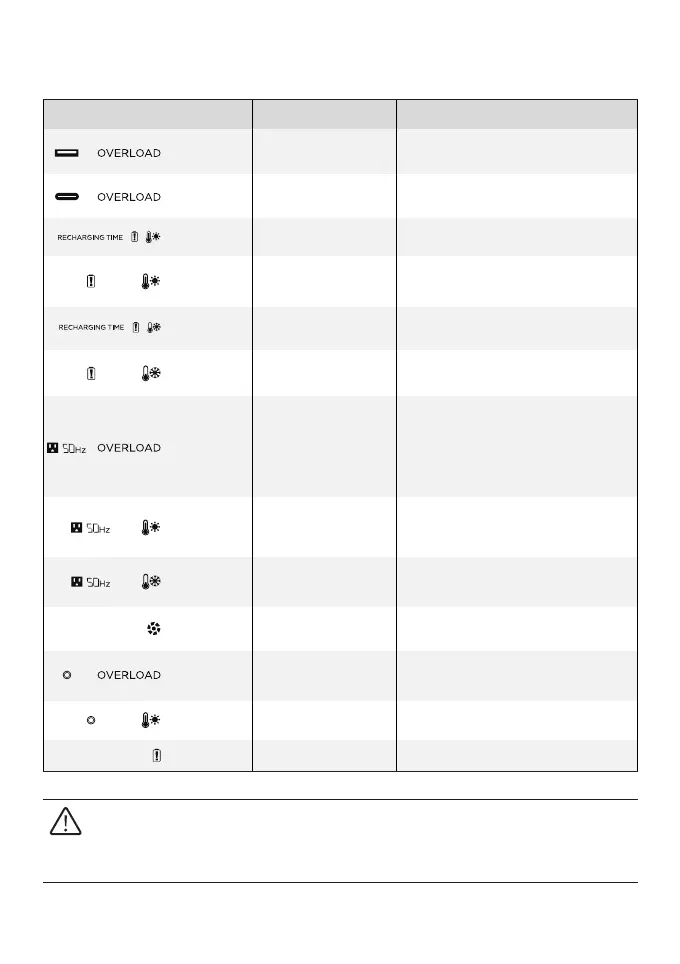14
Troubleshooting
Indicator Problem
Resume normal operation by removing
the electrical device connected to the
USB-A port.
Resume normal operation by removing
the electrical device connected to the
USB-C port.
Charging will resume automatically once
the battery cools down.
The power supply will resume
automatically once the battery cools down.
Charging will resume automatically once
battery temperature rises above 5°C.
The power supply will resume
automatically once the battery temperature
rises above -12°C.
Please confirm whether the fan inlet and
outlet are blocked, if not, normal operation
will be resumed automatically after the
product temperature drops.
Normal operation will resume
automatically once the product is used at
optimum environmental temperatures.
Please check if the fan is blocked by
foreign materials.
Normal operation will resume
automatically once you remove the
overloaded device and restart the
product. Electrical appliances should be
used within rated power.
(Refer to X-Boost instructions to get more
details about power limitations).
Solution
The product will resume normal operation
automatically after you remove the device
connected to the car charger.
After the product cools down, it will resume
normal operation automatically.
Contact EcoFlow customer service.
USB-A Overload
Protection
(Flashing)
(Flashing)
(Flashing)
(Flashing)
(Flashing)
(Flashing)
(Flashing)
(Flashing)
(Flashing)
(Flashing)
(Stays on)
USB-C Overload
Protection
(Flashing)
(Flashing)
High Temperature
Charging Protection
High Temperature
Discharging Protection
Low Temperature
Charging Protection
Low Temperature
Discharging Protection
AC Output
Overload Protection
AC High
Temperature Protection
AC Low
Temperature Protection
Fan Blockage
Car Charger
Overload Protection
Car Charger High
Temperature Protection
Battery Failure
If the Alarm Prompt shows on the product LCD screen during use and does not
disappear after a restart, please stop using it immediately (do not try to charge or
discharge). If you require any other assitance, please contact EcoFlow Customer
Service.
