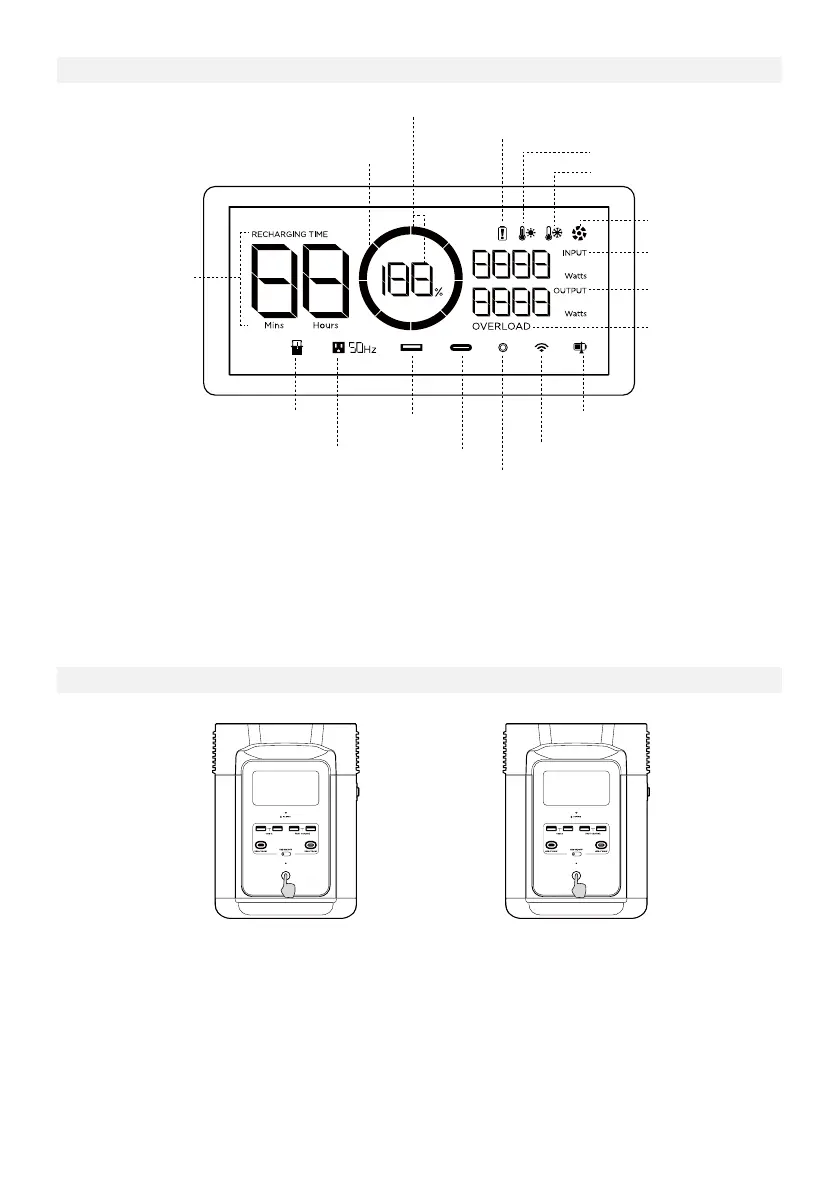7
3.2 LCD Screen
3.3 General Product Usage
Short Press to Turn On Long Press to Turn Off
Remaining Charge/
Discharge Time
Overload Warning
Fan Indicator
Low Temperature Warning
High Temperature Warning
Remaining Battery Percentage
Battery Failure Warning
Battery Level Indicator
Extra Battery Indicator
AC Output
Wi-Fi Status
12V DC Output Indicator
State of Charge
USB-A Output
USB-C Output
Output Power
Input Power
Short press the Main Power Button to turn on the product; the LCD Screen will light up and the
battery level indicator icon will display.
Product On, Product Off, LCD Screen On
The product enters sleep mode after 5 minutes of idle operation; the LCD Screen will automatically
turn off. When the product senses any load change or operations, the LCD Screen will automatically
light up. To turn the LCD Screen on or off, please short press the Main Power Button.
To power off the product, press and hold the Main Power Button.
The default product standby time is 2 hours. With other Power Buttons turned off and no other load
access for 2 hours, the product will automatically shut down. The standby time can be set on the App.
Battery Level Indicator: The indicator will repeatedly fill while charging. If product is at 0% charge, the
indicator will flash to warn you.
WI-FI Status: The devices that support Bluetooth connection will be connected to the App directly or
to the Internet after the the network connection process is completed.If it is successfully connected to
the Internet, the icon will stay on.
* See Section 5 for more troubleshooting steps.
