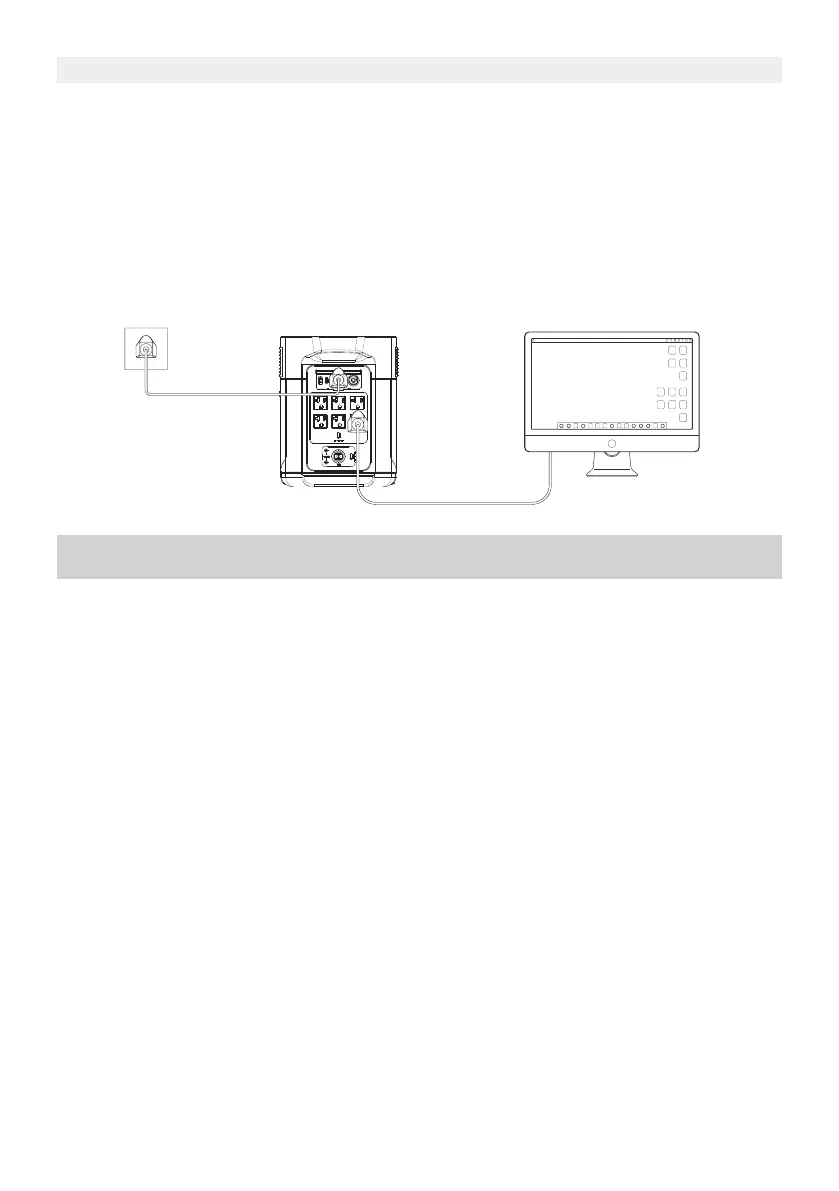9
1. What battery does the product use?
It uses high-quality lithium-ion battery.
2. What devices can the product’s AC output port power?
With 2400W rated power and 5000W peak power, the product’s AC output port can power
most household appliances. Before you use it, we recommend that you confirm the power of the
appliances first and ensure the power sum of all loaded appliances is lower than the rated power.
3. How long can the product charge my devices?
The charging time is shown on the product’s LCD Screen, which can be used to estimate the
charging time of most appliances with stable power usage.
4. How can I know if the product is charging?
When it’s charging, the remaining charging time will be shown on the LCD Screen. Meanwhile, the
charging indicator icon begins to rotate with the remaining battery percentage and the input
power shown on the right of the circle.
5. How to clean the product?
Please gently wipe it with a dry, soft, clean cloth or paper towel.
6. How to store the product?
Before storing, please turn off the product first, and then store it in a dry, ventilated place at room
temperature. Do not place it near water sources. For long-term storage, please discharge the
battery to 30% and recharge it to 60% every three months to extend its battery life.
7. Can I bring the product on a plane?
No.
4. FAQS
The product supports EPS. When you connect the grid power to the AC Input Port of the product
through an AC Charging cable, you can power electrical devices through the AC Output Sockets (AC
power will come from the grid and not the power station in this situation). In case of a sudden blackout,
the product can automatically switch to the battery powered supply mode within 30ms. As a basic
UPS function, this function does not support 0ms switching. Please do not connect the product to
any device that requires 0ms UPS, such as data servers and workstations. Please test and confirm
the compatibility before using the product. We recommend that you only charge one device at a
time and avoid using multiple ones at the same time to avoid overload protection. EcoFlow takes no
responsibilities for any device failures or data losses caused by failures to follow instructions.
The EPS of the product only supports the following loads:below 1800W.
3.10 Emergency Power Supply (EPS)