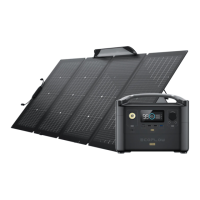EcoFlow App
The EcoFlow app gives users the ability to control and monitor EcoFlow power
stations remotely.
Read the EcoFlow app user guide and access the download link here:
https://ecoflow.com/pages/ecoflow-app
Privacy Policy
By using EcoFlow Products, Applications and Services, you consent to the
EcoFlow Term of Use and Privacy Policy, which you can access via the "About"
section of the "User" page on the EcoFlow App or on the ocial EcoFlow website at
https://ecoflow.com/pages/terms-of-use and https:
//ecoflow.com/pages/privacy-policy
