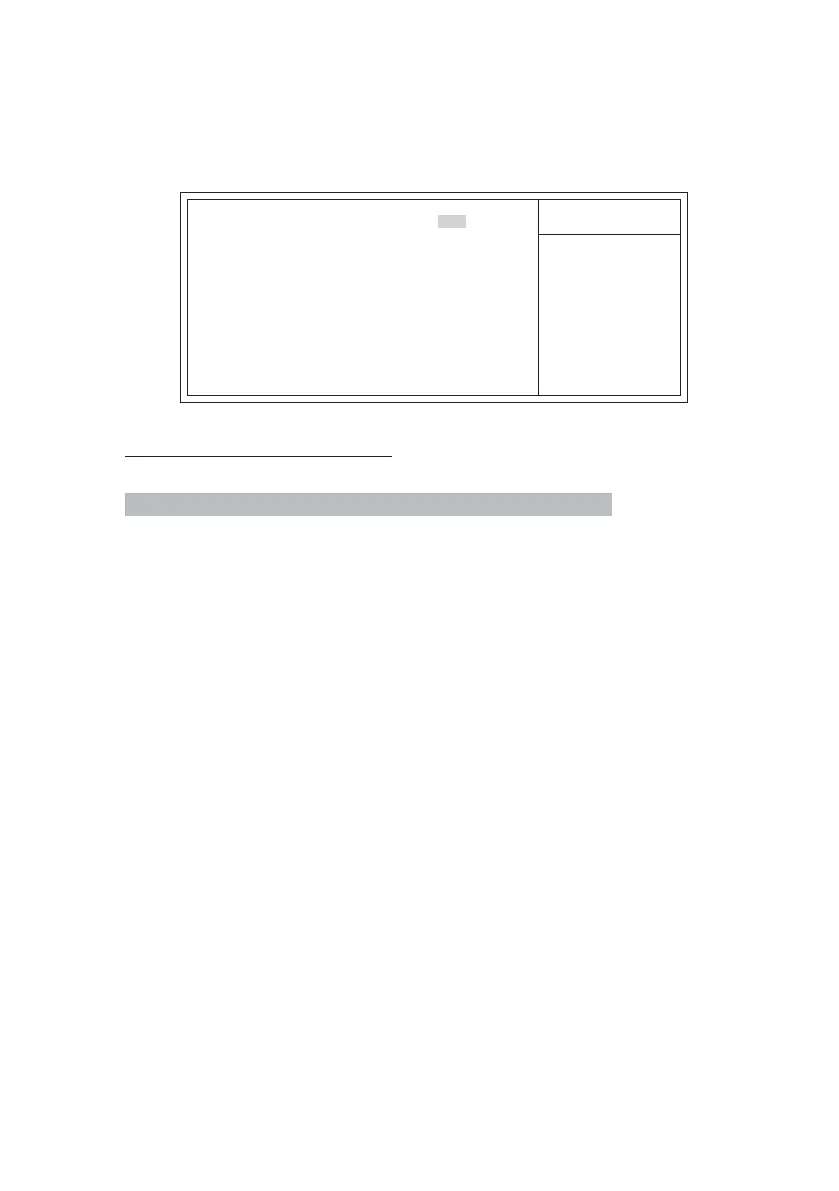35
Using BIOS
OnChip AGP Control
Scroll to this item and press <Enter> to view the following screen:
Phonix - AwardsBIOS CMOS Setup Utility
OnChip AGPControl
Item Help
Menu Level
VGA Share Memory Size [32MB]
VGA Share Memory Size (32MB)
This item allows you to select the shared memory size for VGA usage.
Press <Esc> to return to the Advanced Chipset Features screen.
System BIOS Cacheable (Disabled)
This feature is only valid when the system BIOS is shadowed. It enables or disables the
caching of the system BIOS ROM at F0000h-FFFFFh via the L2 cache. This greatly speeds
up accesses to the system BIOS.
Video RAM Cacheable (Disabled)
This feature enables or disables the caching of the video RAM at A0000h-AFFFFh via the
L2 cache.
F5:Previous Values F6:Fail-Safe Defaults F7:Optimized Defaults
: Move Enter: Select +/-/PU/PD:Value F10:Save ESC:Exit F1: General Help