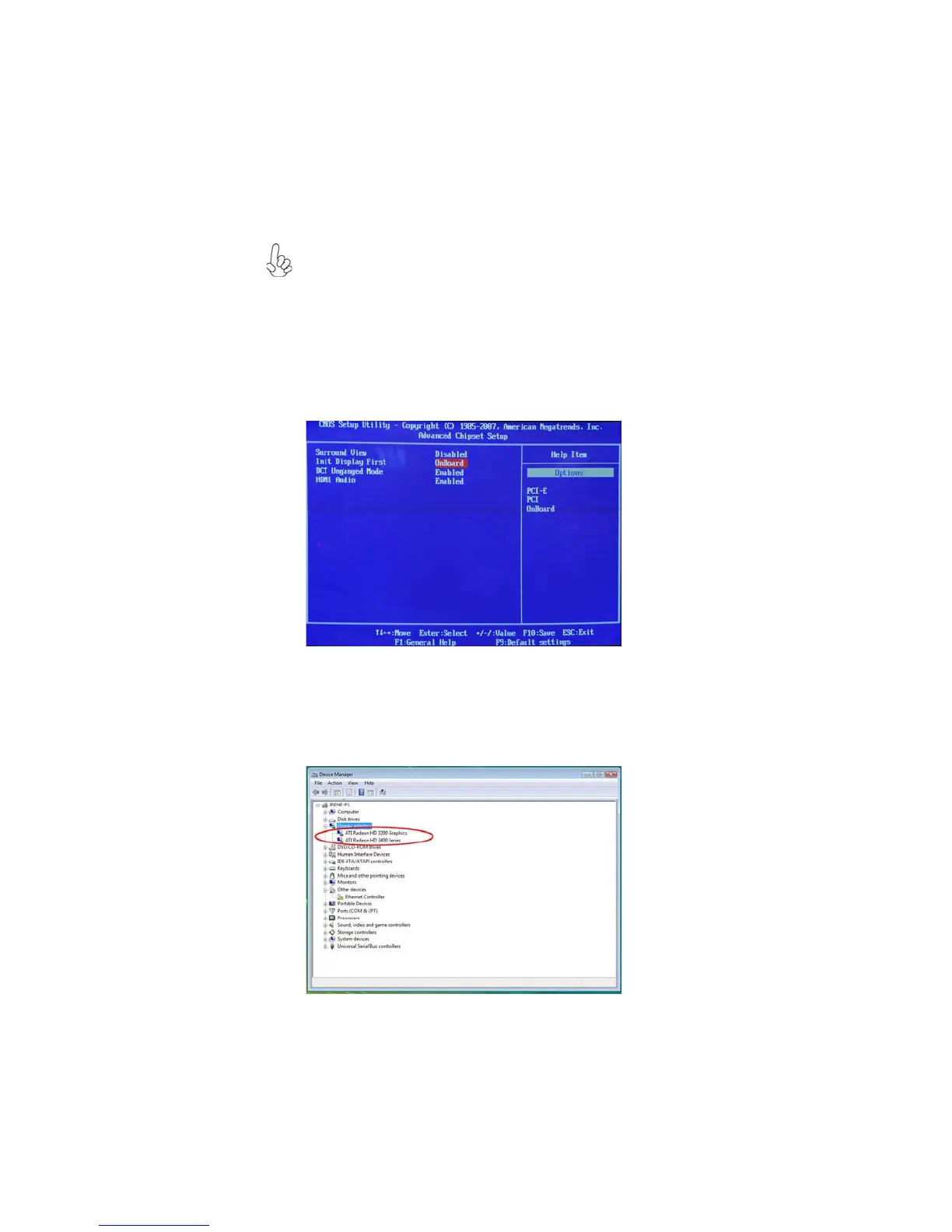54
Hybrid Graphics
®
Technology Support
Note: SurroundView
TM
provides the power and convenience of multiadapter,
multimonitor support for computers that use a PCI-E based graphics
card in conjunction with ATI integrated graphic processors. And there
are two options: Disabled and PCI-E.
If SurroundView
TM
set to Disabled, and Init Display First set to
OnBoard, SurroundView
TM
will be Enabled by Catalyst Control Center
based on cancel the Enable CrossFire
TM
option.
While if display by OnBoard, you must enter the BIOS, set the Init Display First in
Advanced Chipset Setup to OnBoard. Then press F10 to save the configuration and
exit the BIOS. After entering OS, enter Catalyst Control Center to enable CrossFire
TM
.
3. Click with your right mouse button on My Computer, then click the option
Manage and choose the Device Manager, finally, click the Display Adapters. The
following screen appears. Be sure that the external ATI graphics (ATI Radeon HD
3400 Grapics) and Onboard graphics (ATI Radeon HD 3200 Series) are both display-
ing in the Display adapters.