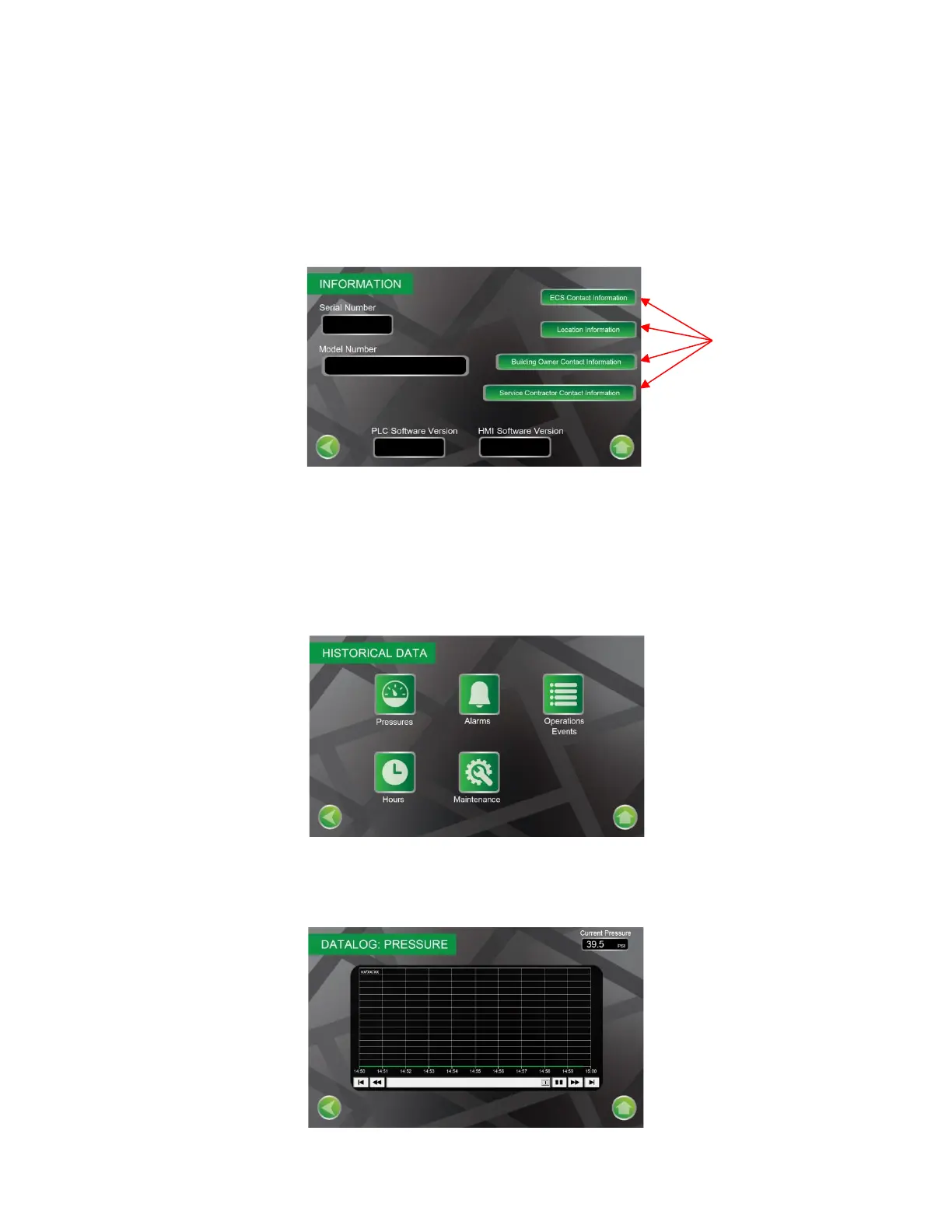56
Information Screen
The Information Screen displays the nitrogen generator’s model number, serial number, PLC and HMI
software version numbers. The Information Screen provides access to include the ECS Contact
Information, Site Location Information, Building Owner’s Contact Information, and Service Contractor
Contact Information.
DATALOG/HISTORICAL DATA SCREEN
The Datalog/Historical Data Screen provides access to Historical Data stored in the HMI. The
Datalog/Historical Screen allows access to Pressures Screen, Alarms Screen, Operations Events Screen,
Hours Screen and Maintenance Screen.
Press the appropriate button to review the appropriate historical data information
Pressures Screen
The Pressures Screen continuously logs and graphically displays the nitrogen supply line pressure.
