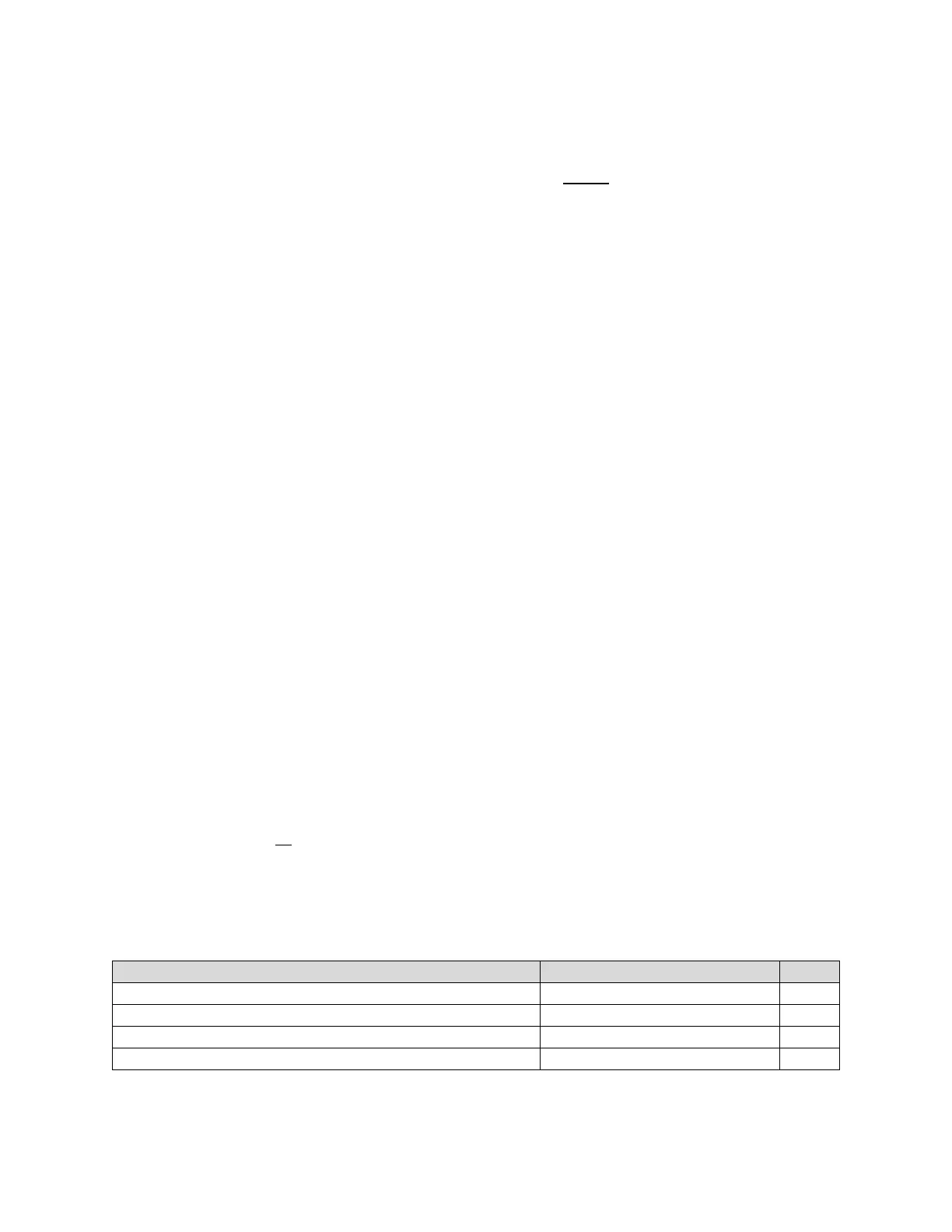63
Nitrogen Generator Pressure Adjustment Procedure
The nitrogen generator cut-in (turn-on) and cut-out (turn-off) pressure settings are established and set
during the commissioning process of the nitrogen generator and do not need to be readjusted unless the
fire sprinkler system parameters change. Any adjustments to the nitrogen generator cut-in (turn-on) and
cut-out (turn-off) pressure settings will affect the Standard Vent (PAV-D/DQ) or SMART Vent (PSV-D/DE)
backpressure regulator settings, which will require readjusting the backpressure regulators to coincide
with the changes to the nitrogen generator cut-in (turn-on) and cut-out (turn-off) pressure settings. (HMI
Location, See Maintenance Section for the Generator Configuration Diagram)
NOTE: Any changes to the nitrogen generator pressure settings or the vent backpressure regulator
settings are to be authorized by and under the direction of ECS.
Cut-In (Turn-On) Pressure Adjustment
1. Press the “System Settings” button on the Home screen.
2. Press the “Pressure Settings” button on the System Settings screen.
3. Press the “Cut-In Pressure” window, a keypad will be displayed.
4. Enter the appropriate pressure, then press “Enter” button on the keypad.
5. Press the “Back Arrow” button to return to the System Settings screen.
6. Press the “Back Arrow” button to return to the Home screen.
Cut-Out (Turn-Off) Pressure Adjustment
1. Press the “System Settings” button on the Home screen.
2. Press the “Pressure Settings” button on the System Settings screen.
3. Press the “Cut-In Pressure” window, a keypad will be displayed.
4. Enter the appropriate pressure, then press “Enter” button on the keypad.
5. Press the “Back Arrow” button to return to the System Settings screen.
6. Press the “Back Arrow” button to return to the Home screen.
ECS Nitrogen Generator Filters
The AG-675 and AG-950 nitrogen generators contain three (3) separate cartridge filters. The
AG-2000 and AG-3500 nitrogen generator contains three (3) separate cartridge filters and a water
separator. It is recommended that each filter be replaced at a minimum as part of an annual
preventative maintenance program. ECS offers a replacement filter kit for each model. When maintained
properly the nitrogen separation membrane will have an expected service life of twenty (20) years.
ECS Recommends that all cartridge filters (Filters 1,2 & 3) in the nitrogen generator be replaced when
replacing the filters.
FKWM-FS Filter Replacement Kit Installation Instructions
(Filter Replacement Kit for the Wall Mount Nitrogen Generator Cabinet)
Kit Contents:
