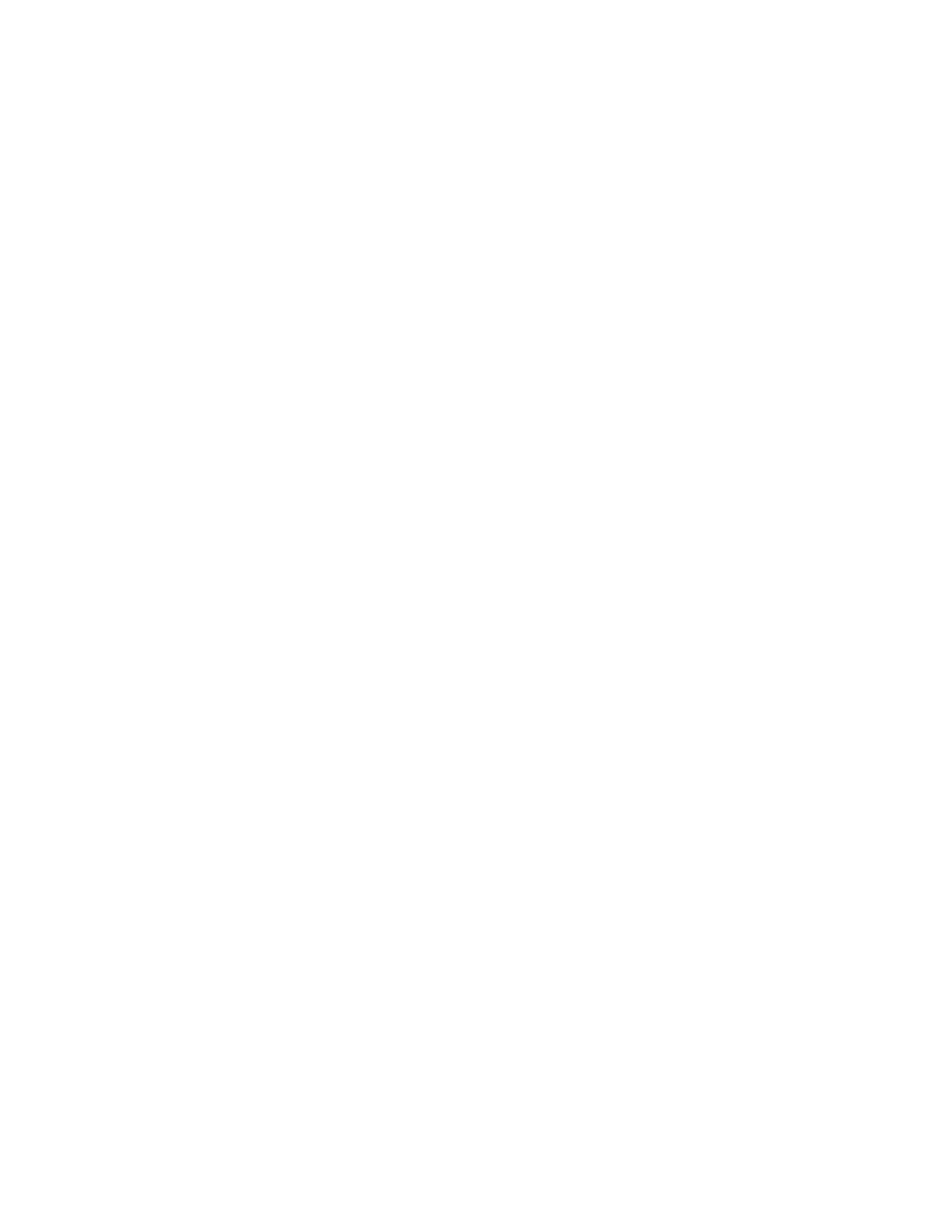62
Step 8a: If the pressure on the sprinkler system’s air pressure gauge is LESS THAN the target operating
pressure, increase the pressure setting of the AMD by ¼ of a turn increment (cw) (increment
can be different at discretion of operator) and return to Step 5.
Step 8b: If the pressure on the sprinkler system’s air pressure gauge is MORE THAN the target
operating pressure, decrease the pressure setting of the AMD by ¼ of a turn increment (ccw)
(increment can be different at discretion of operator) and return to Step 4.
Step 9: Repeat Steps 5, 6 and 7 to verify that the operating pressure readings are consistent.
• If the pressure reading is as expected, mark the location of the indicator on the sprinkler
system air pressure gauge of the system being tested (and on the AMD pressure gauge if
applicable).
Step 10a: Other sprinkler systems not tested - If there is another system supplied by the nitrogen
generator, proceed to that system and return to Step 2.
Step 10b: No other sprinkler systems to test - If there are no other systems supplied by the nitrogen
generator to be tested, proceed to Step 11.
Step 11: Test operation of nitrogen generator with all sprinkler systems operating.
• Confirm AMD fast fill (bypass) valve(s) are closed and the regulated valve(s) are open on
all the system AMD(s).
• Slowly drain 1-2 psi (.07-.14 bar) of pressure out of one (1) of the sprinkler systems.
• Use the flow meter ball valve to relieve gas from nitrogen/air supply line to sprinkler
system AMD’s allowing the nitrogen generator to turn on.
• Allow nitrogen generator to fill the sprinkler system(s) and turn-off.
• Compare sprinkler system pressures on all systems are the same as the target operating
pressure.
• If system pressures are NOT the same as the target operating pressure, repeat stepping
Step 8, as necessary.
• If system pressures are the same as the target operating pressure, proceed to Step 12.
Step 12: Determine the nitrogen generator cut-in (turn-on) pressure by subtracting 5 psig (.3 bar) from
the target system operating pressure determined at the beginning of this procedure.
• If subtracting 5 psig (.3 bar) from the target operating pressure results in a cut-in (turn-on)
pressure that is within 3 psig (.2 bar) of the low air alarm, subtract 3 psig (.2 bar) from the
target operating pressure.
• If subtracting 3 psig (.2 bar) from the target operating pressure results in a pressure that is
within 3 psig (.2 bar) of the low air alarm, contact ECS for direction.
Step 13: Program the cut-in (turn-on) pressure into the HMI LCD display in the nitrogen generator (See
Maintenance Section for the Nitrogen Generator Pressure Adjustment Procedure).
Step 14: Slowly depressurize the sprinkler system(s) individually to the cut-in (turn-on) pressure where
the generator turns on and verify:
• The pressure setting on the AMD and sprinkler system air pressure gauge when the
nitrogen generator turns on.
• That a low air alarm is not received on any fire sprinkler system supplied by the nitrogen
generator prior to the nitrogen generator turning on.
• The nitrogen generator fills the sprinkler system(s) to the appropriate operating pressure
and then turns off.
Step 15: Confirm all AMD fast fill (bypass) valve(s) are closed and the regulated valve(s) are open on
all the system AMD(s).
Step 16: Open all valves to the accelerators on the sprinkler systems (if installed).
