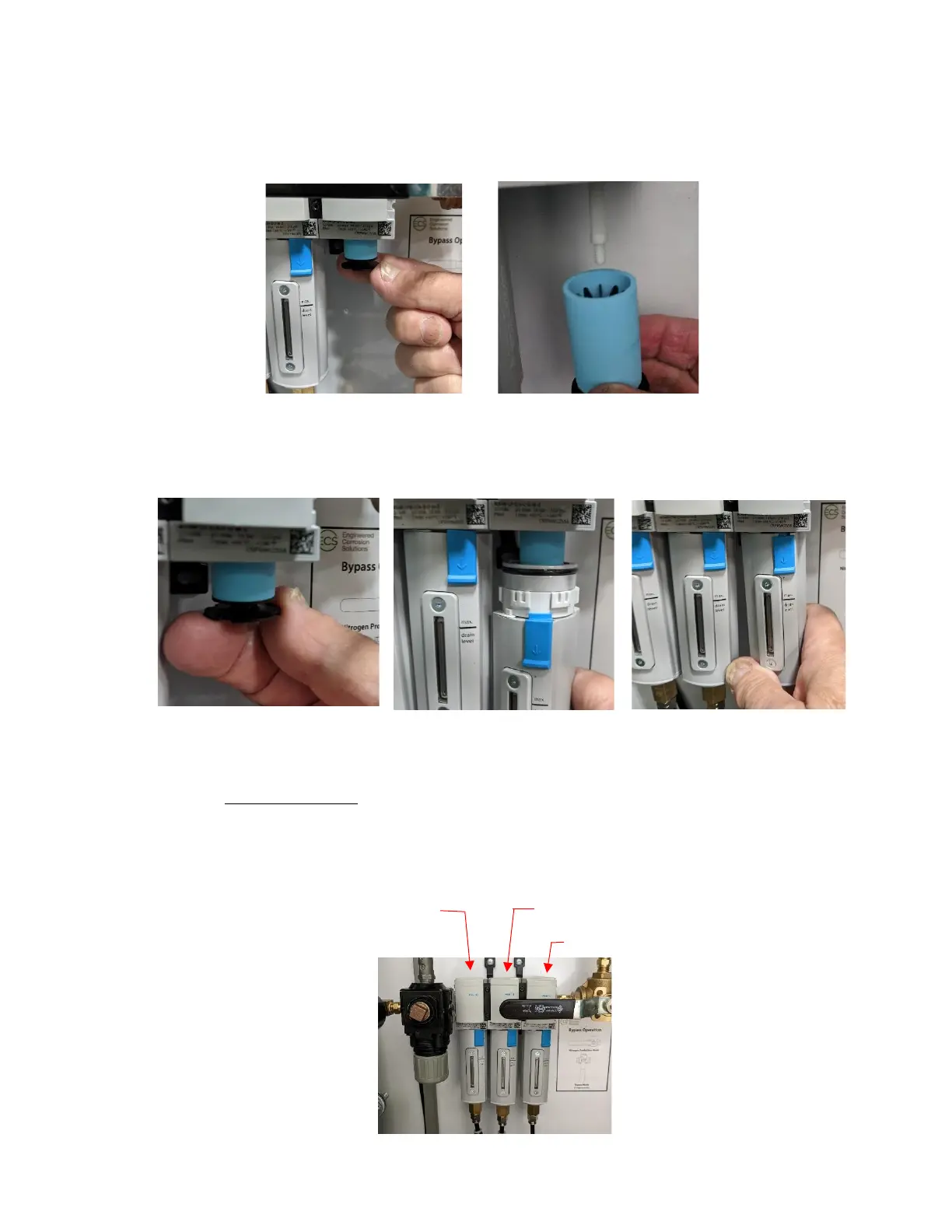65
4. Remove black plastic filter plate underneath filter by turning counter-clockwise. Remove the old
coalescing filter from the filter housing.
5. Replace with new 5-Micron Coalescing Filter, re-install black filter plate, re-install filter
housing turning filter housing clockwise until blue housing lock latches.
6. Repeat this process for 1-Micron and .01-Micron filters adjacent to 5-Micron filter, using the kit
contents table as a guide to match the filters with the correct housings. Be very careful to do this
process one filter at a time to ensure the filters do not get mixed in the process.
NOTE: The 1-Micron and .01-Micron Filters do not include black plastic filter plate and screw
directly into the top of the housing.
.01-Micron Coalescing 1-Micron Coalescing
5-Micron Coalescing
