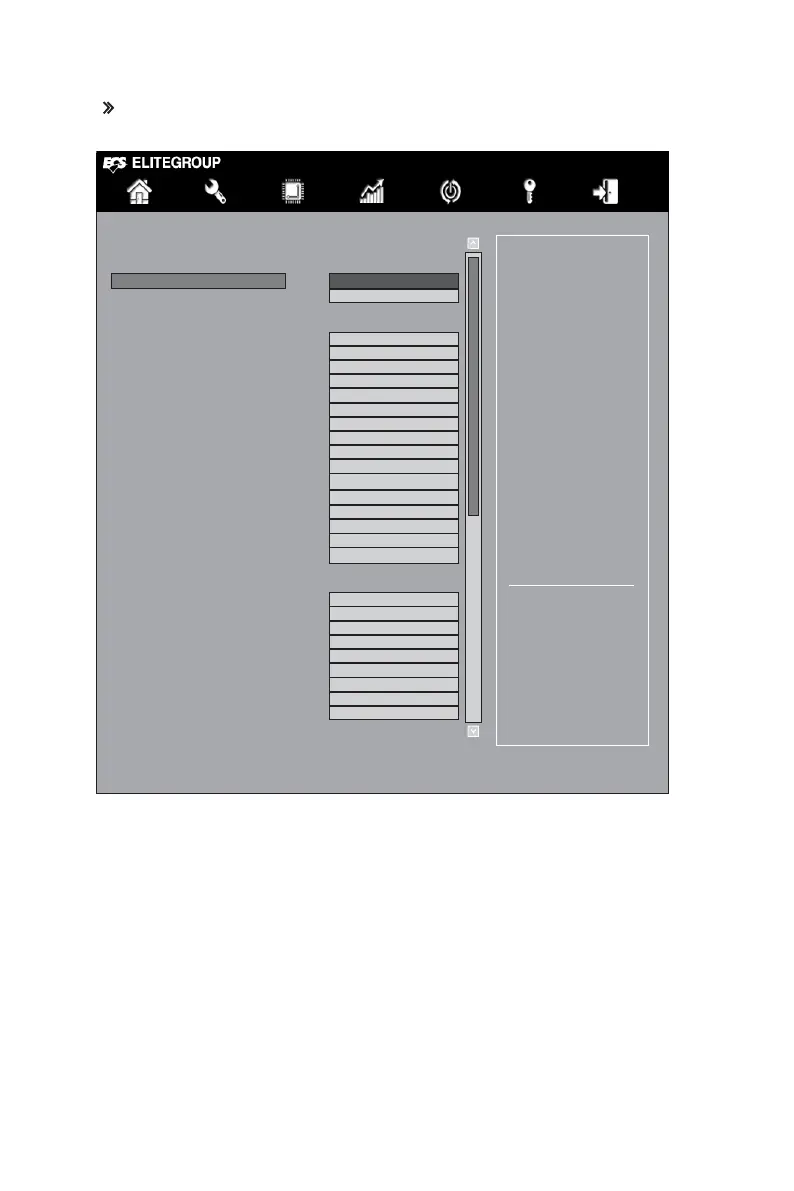32
LIVA One H310C USER MANUAL
Main Advanced Chipset Tweak Security Boot Exit
Select DIMM timning profile.
The below values start with
the currently running values
and don’t auto populate.
Memory Configuration
Scroll to this item to view the following screen:
+/- : Change Opt.
Enter/Dbl Click : Select
: Select Screen
/Click: Select Item
F1: General Help
F2: Previous Values
F3: Optimized Defaults
F4: Save & Exit
ESC/Right Click: Exit
Memory Information
Memory Profiles Default profile
Memory Frequency 2400
Timing Default Current Target
Command Rate 1 2 1
tCL 16 16 16
tRCD/tRP 16 16 16
tRAS 39 39 39
tRFC 312 312 312
tWR 18 18 18
tWTR_L 9 9 9
tWTR_S 3 3 3
tRRD_L 6 6 6
tRRD_S 4 4 4
tRTP 9 9 9
tFAW 26 26 26
tCWL 16 16 16
tREFI 9364 9364 9364
tRC 55 55 55
tCCD_L 7 6 7
Advanced Timing Configuration
tCKE 6 0
tRDRD_dr 6 0
tRDRD_dd 7 0
tRDRD_sg 6 0
tRDRD_dg 4 0
tWRWR_dr 7 0
tWRWR_dd 7 0
tWRWR_sg 6 0
tWRWR_dg 4 0
