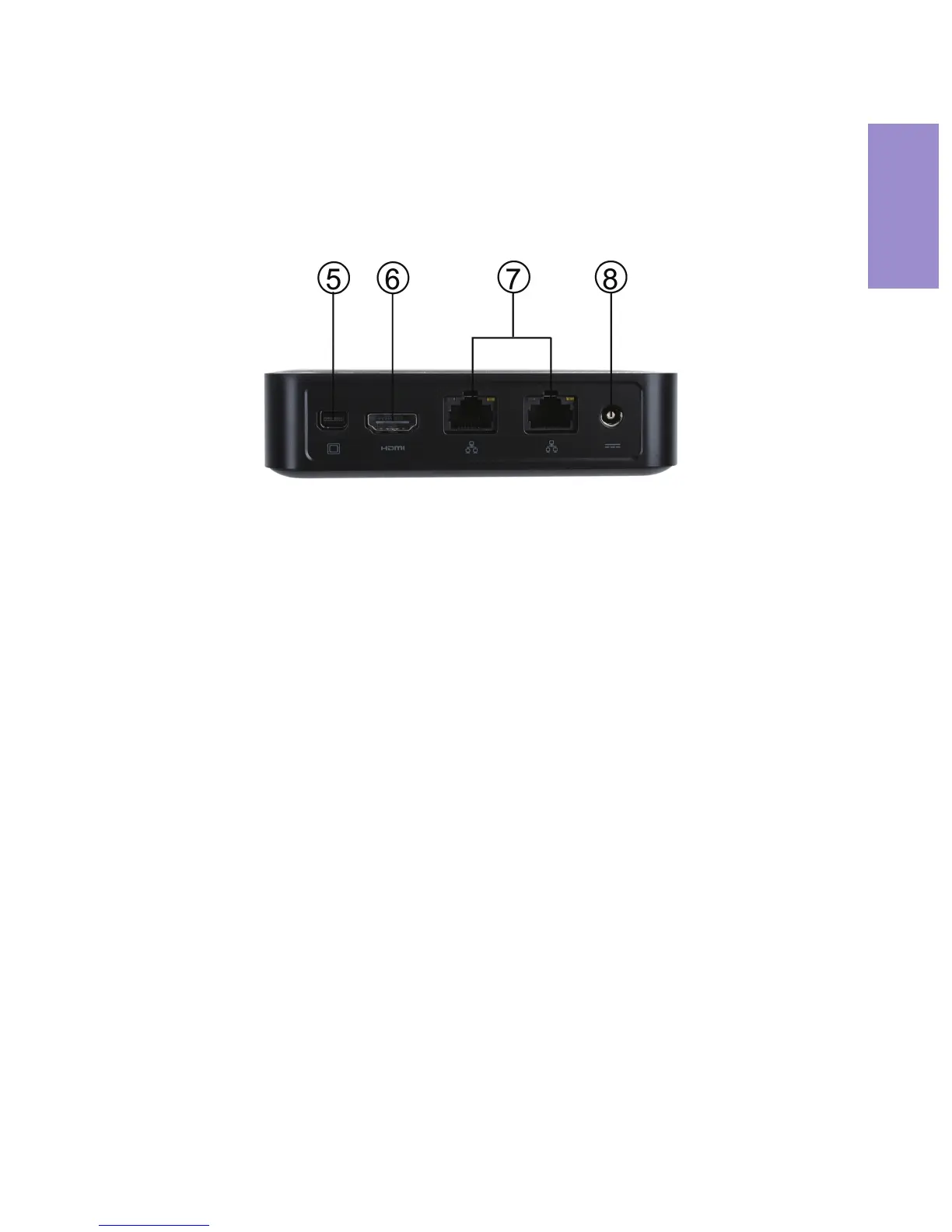LIVA Z MINI PC USER MANUAL
5
Chapter 1
4. Combo Audio Jack
(Line out & Mic in)
Connect a microphone or speaker to
the combo audio jack.
Connect the DC_IN port to the power
adapter.
8. 19V DC_IN Port
Connect the RJ-45 jack to the LAN
ports for Network connecng.
7. Giga LAN Ports
You can connect the display device to
the HDMI port.
6. HDMI Port
You can connect the mini display
device to this port.
5. Mini Display Port
