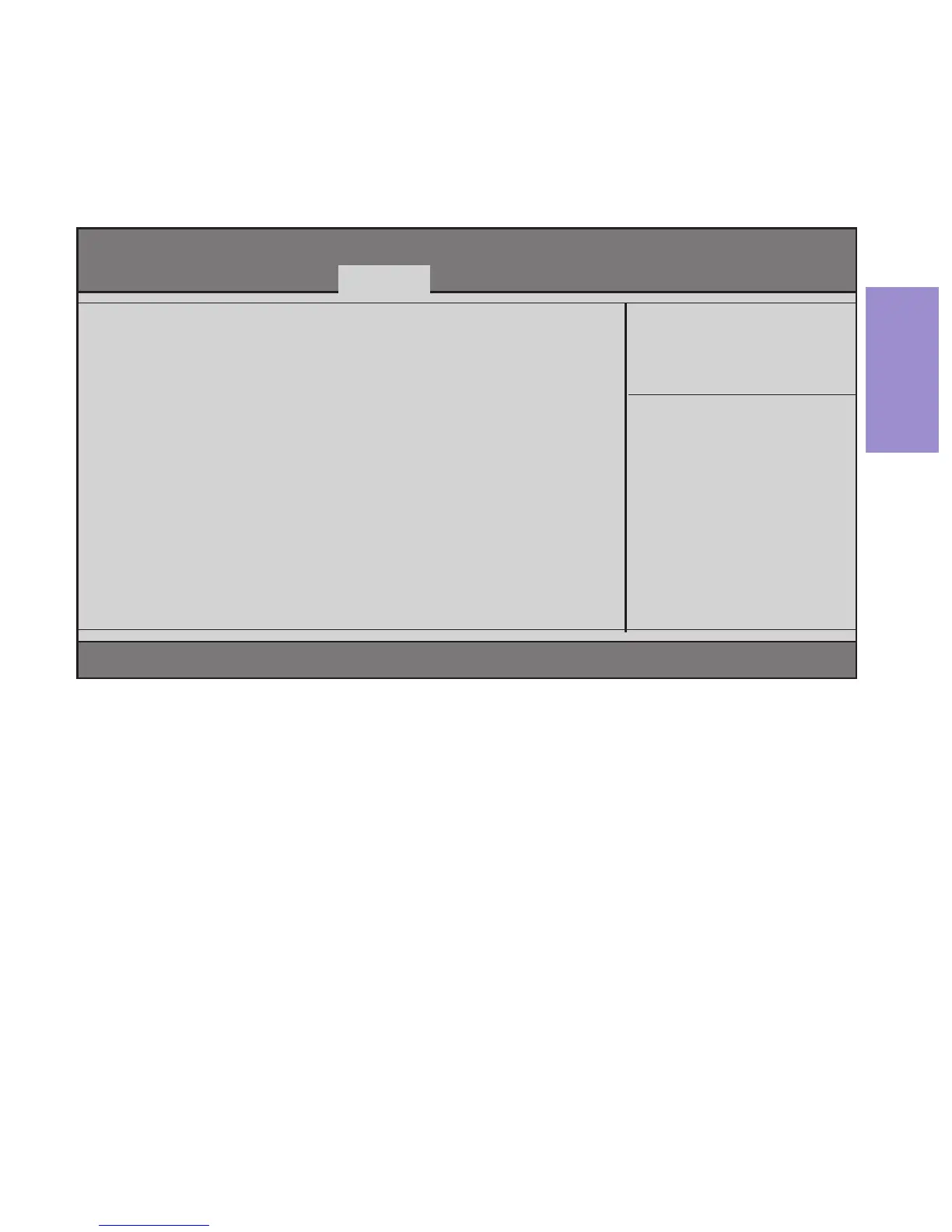LIVA Z MINI PC USER MANUAL
39
Chapter 2
The chipset menu items allow you to change the settings for the
SoC chip and other system.
Chipset Menu
:Select Screen
F1:General Help
F2:Previous Values
F3:Optimized Defaults
F4:Save & Exit
ESC:Exit
+/- : Change Opt.
Enter : Select
:Select Item
Version 2.18.1263. Copyright (C) 2016 American Megatrends, Inc.
Platform Firmware
SoC Configuration
Platform Firmware
Information &
Configuration
Aptio Setup Utility - Copyright (C) 2016 American Megatrends, Inc.
Main
Advanced Chipset Tweak Boot Security Exit
