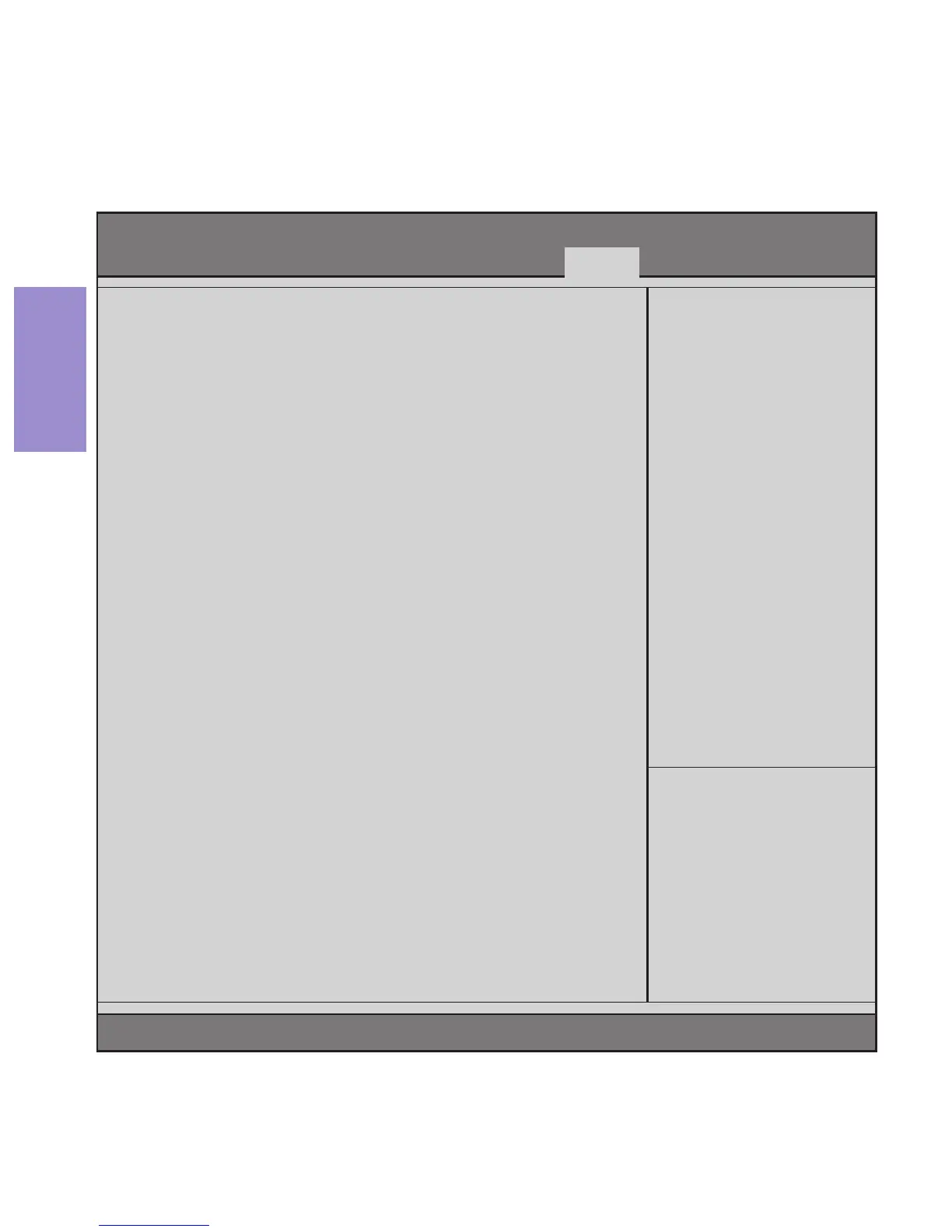44
LIVA Z MINI PC USER MANUAL
Chapter 2
Version 2.18.1263. Copyright (C) 2016 American Megatrends, Inc.
Windows 7 or Other
OS: Boot policy for
Legacy OS
Windows 8.x/10: Boot
policy for UEFI OS
without Compatibility
Support Module (CSM)
Linux: Boot policy for
UEFI mode Linux
without Compatibility
Support Module(CSM)
Manual: User
customized CSM
parameters & boot
policy.
Boot Configuration
Operation System Select [Windows 8.x/10]
Launch Network OpROM [Disabled]
Fast Boot [Disabled]
Bootup Numlock State [On]
Quiet Boot [Enabled]
Boot Mode Select [UEFI]
Set Boot Priority
Boot Option #1 [Hard Disk: Windows Boot
Manager]
Boot Option #2 [CD/DVD]
Boot Option #3 [USB/Floppy]
Boot Option #4 [USB CD/DVD]
Boot Option #5 [USB Hard Disk]
Boot Option #6 [USB Flash: UEFI: Ut163
USB2FlashStorage0.00, Partition 1]
Boot Option #7 [Network]
UEFI Hard Disk Drive Priorities
UEFI USB Flash Drive Priorities
:Select Screen
F1:General Help
F2:Previous Values
F3:Optimized Defaults
F4:Save & Exit
ESC:Exit
+/- : Change Opt.
Enter : Select
:Select Item
Main Advanced Chipset M.I.B III Boot Security Exit
Aptio Setup Utility - Copyright (C) 2016 American Megatrends, Inc.
This page enables you to configure the system boot related
parameters.
Boot Menu
Operation System Select (Windows 7 or other OS)
This item is used to select the operation system.
