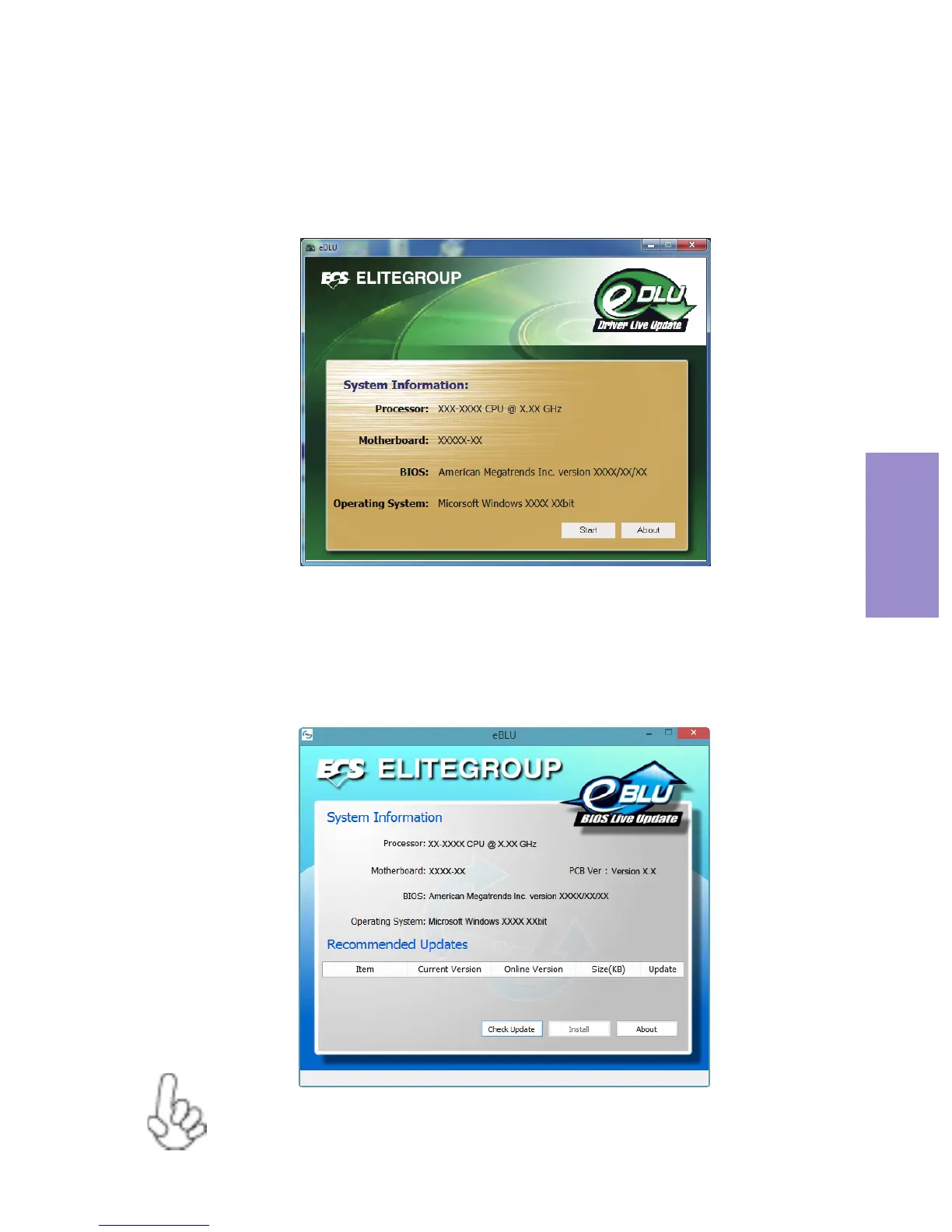LIVA Z MINI PC USER MANUAL
57
Chapter 3
eBLU
ECS eBLU ulity makes BIOS update faster and easier. eBLU will list
the latest BIOS with a default check-mark. Click”install” buon to
install.
eDLU
ECS eDLU ulity makes updang drivers fast and easy. eDLU saves
me and hassle by lisng all the latest drivers online. Just select the
one you prefer and start to download and install the drivers.
Microso .NET Framework 3.5 is required.