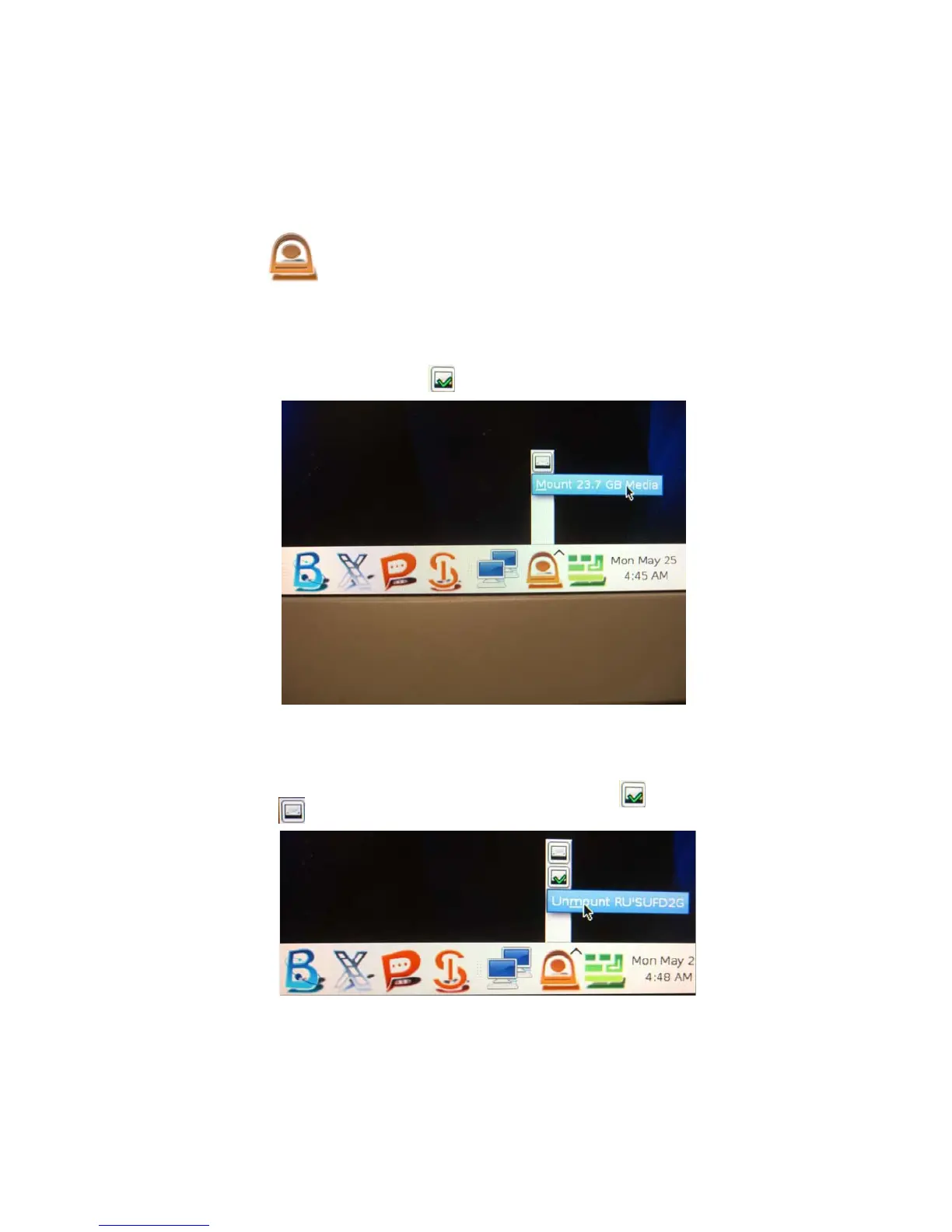Setting Up eJIFFY
73
“Unmount” is to safely remove the storage devices.
To unplug the external storage devices such as USB drives, users need to clik the
“Unmount” prompt as the following picture shows, then the icon will change
to , you can remove the device now.
Q2: What does it mean for “Unmount Disk”?
Mount/Unmount Disk.
“Mount” means to connect the storage devices to eJIFFY interface.
After plugging the external device to the computer such as USB drives, a new disk
icon will appear as the following picture shows. Please click the “mount” prompt
on the icon. It will change to to show the device is detected successfully.
Q1: What does it mean for “Mount Disk”?