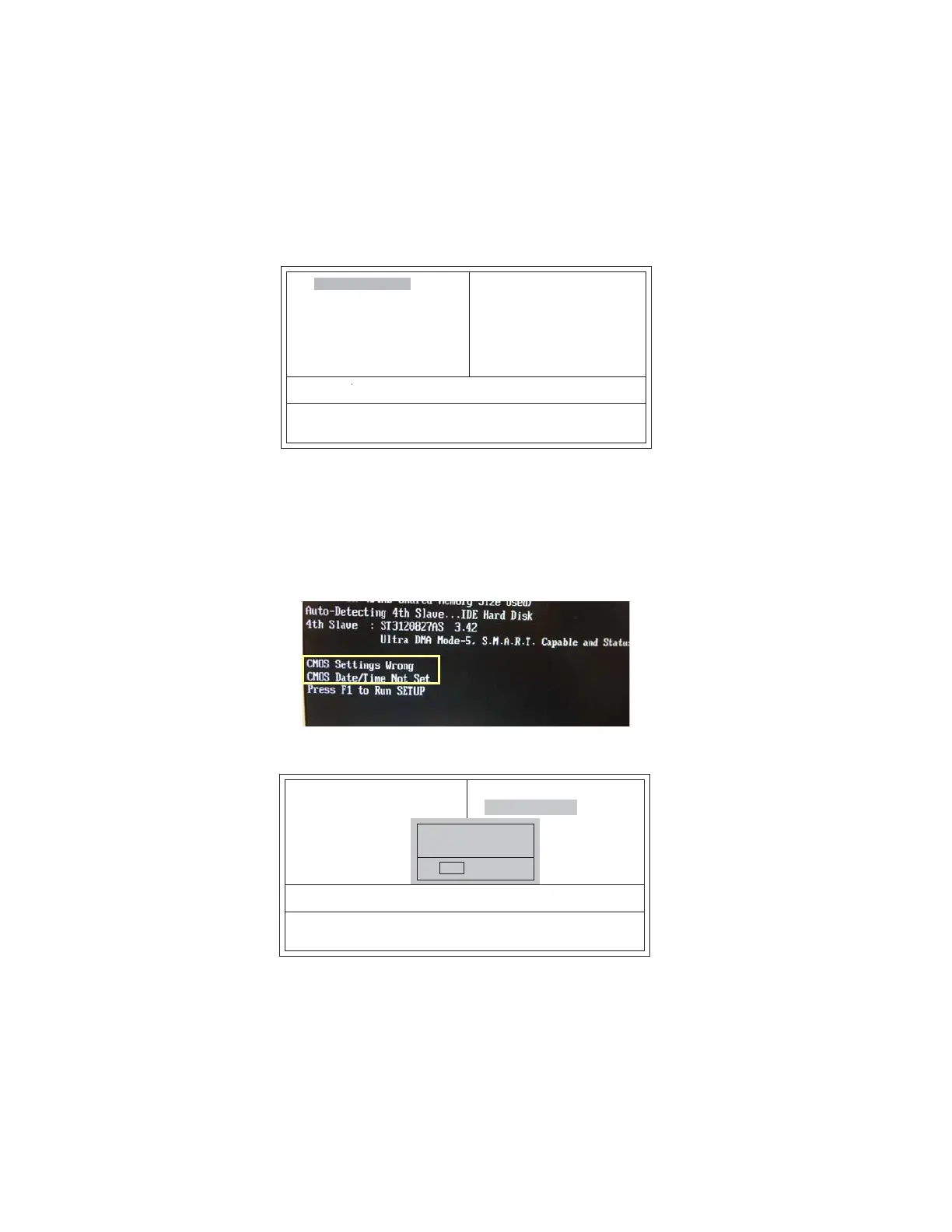28
Using BIOS
Press the delete key or F1 to access the BIOS Setup Utility.
CMOS Setup Utility -- Copyright (C) 1985-2009, American Megatrends, Inc.
Resetting the Default CMOS Values
When powering on for the first time, the POST screen may show a “CMOS
Settings Wrong” message. This standard message will appear following a clear
CMOS data at factory by the manufacturer. You simply need to Load Default
Settings to reset the default CMOS values.
Note: Changes to system hardware such as different CPU, memories, etc. may also
trigger this message.
v02.67 (C)Copyright 1985-2009, American Mega trends, Inc.
: Move
F10: Save
+/-/: Value
Enter : Select
ESC: Exit
F9: Load Default settings
F1:General Help
↔
Standard CMOS Setup
Advanced Setup
Advanced Chipset Setup
Integrated Peripherals
Power Management Setup
PC Health Status
Frequency/Voltage Control
Load Default Settings
Supervisor Password
User Password
Save & Exit Setup
Exit Without Saving
[OK]
CMOS Setup Utility - Copyright (C) 1985-2009, American Megatrends, Inc.
v02.67 (C)Copyright 1985-2009, American Megatrends, Inc.
: Move F10: Save ESC: Exit
+/-/: Value
Enter : Select
F9: Optimized Defaults
F1:General Help
Standard CMOS Setup
Advanced Setup
Advanced Chipset Setup
Integrated Peripherals
Power Management Setup
PC Health Status
Frequency/Voltage Control
Load Default Settings
Supervisor Password
User Password
Save & Exit Setup
Exit Without Saving
Load Default Settings?
[OK] [Cancel]
