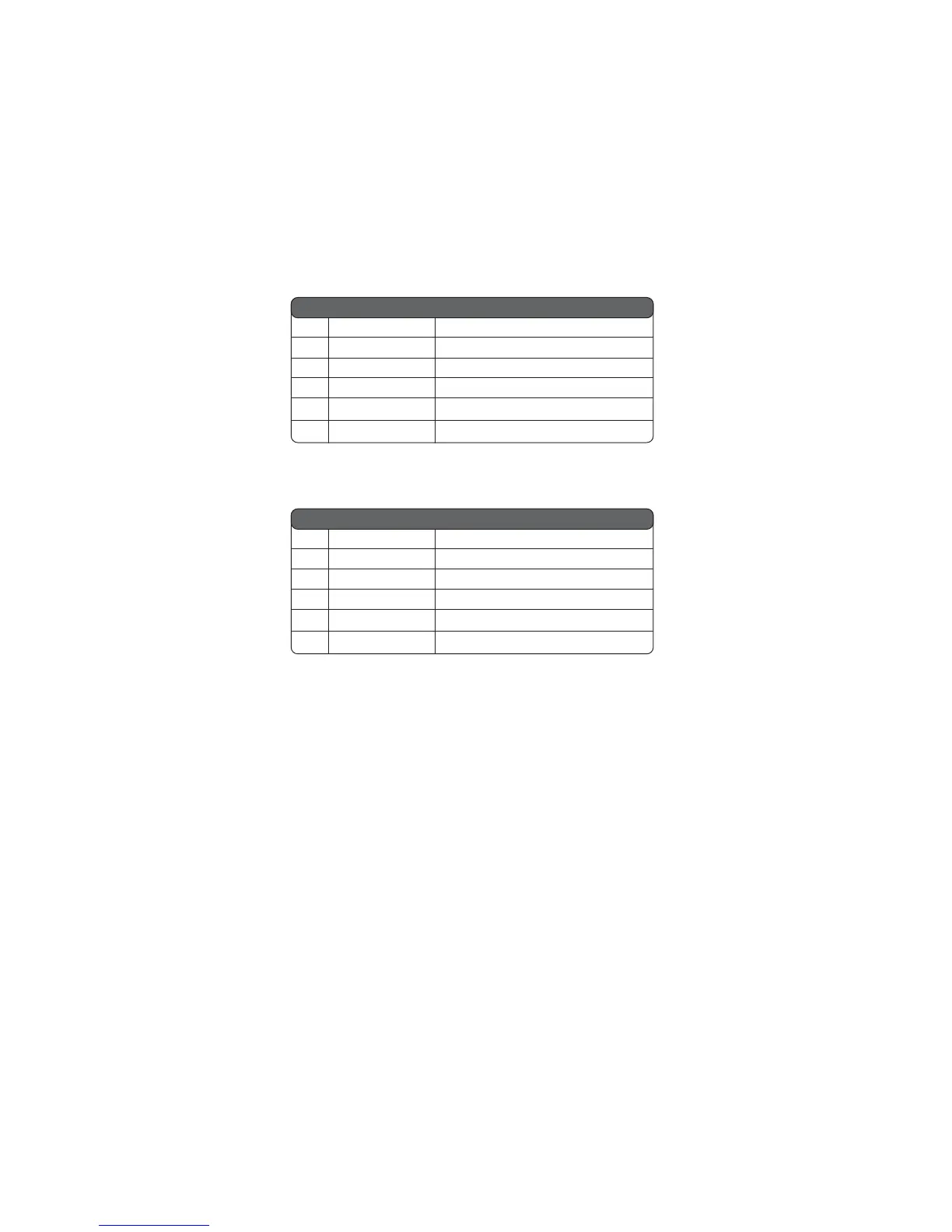25
Installing the Motherboard
IR1: Infrared port
The mainboard supports an Infrared (IR1) data port. Infrared ports allow the wireless
exchange of information between your computer and similarly equipped devices such as
printers, laptops, Personal Digital Assistants (PDAs), and other computers.
Pin Signal Name Function
1 NC Not connected
2 Key No pin
3 +5V IR Power
4 GND Ground
5 IRTX IrDA serial output
6 IRRX IrDA serial input
TV_OUT: TV-out header (optional)
Pin Signal Name Function
1 GND Ground
2 COMP Composite
3 Y Luminance
4 GND Ground
5C Chrominance
6 KEY No pin
Users may connect this header to your TV set to achieve the TV-out function.