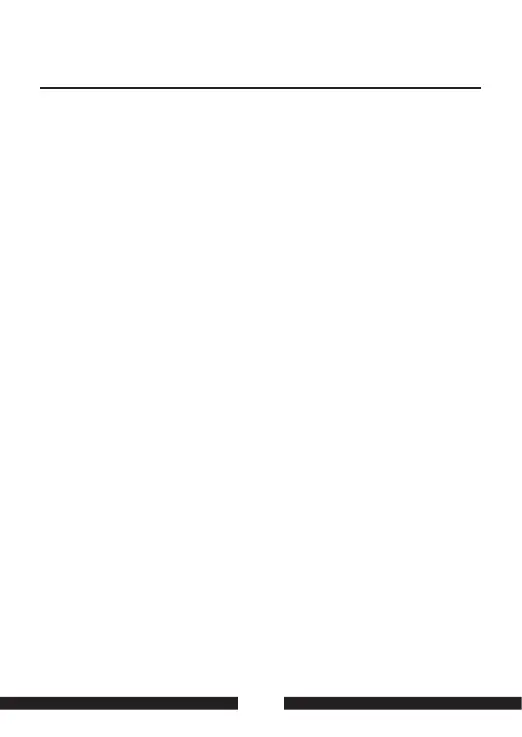LiFePO4 Batteries:
Installation: The sensor must have a good thermal contact to the inside
temperature of the battery. Thus, it should be attached to the negative
pole of the battery, because in case of LiFePO4 batteries, in most of the
cases, this is the cooler side (the temperature at the side of the positive
pole is often falsified by exhaust heat of internal fuses and electronic
systems for cell equalization etc.)
Effect: In case of abnormal battery temperatures, such as <-20 °C,
>50 °C, the charging voltage will be reduced strongly to safety charging
voltage, approx. 12.80 V, for battery protection, and the maximum
charging current rate will be halved. Safety mode, LED „MPP“ is
flashing (DSC 12: „Charge“). Any charging data being recorded hitherto
will be kept in memory.
Battery charging is then interrupted but the supply of consumers being
possibly connected will be continued by the solar controller until the
battery temperature is in the admissible range. After that, automatic
charging will be resumed.
Below 0°C, the charging current will be reduced very strongly for
battery protection, and longer charging times can be expected.
The solar controller automatically recognizes if the sensor is missing,
cable breakage or short-circuit of the sensor lines, as well as invalid
measuring values. In that case, it will switch automatically to the
usual charging voltage rates of 20°C / 25°C recommended by battery
manufacturers.
Connection
(Pleaseconsulttheconnectionplanforyourdevice!)
5. Solar Display (Optional)
The solar controller has a connection for various solar monitors, e.g.
ECTIVE SM1 and ECTIVE SM2 to display the following values: battery
voltage, charging current, charging capacity, stored capacity and
energy (V, A, W, Ah, Wh).
31