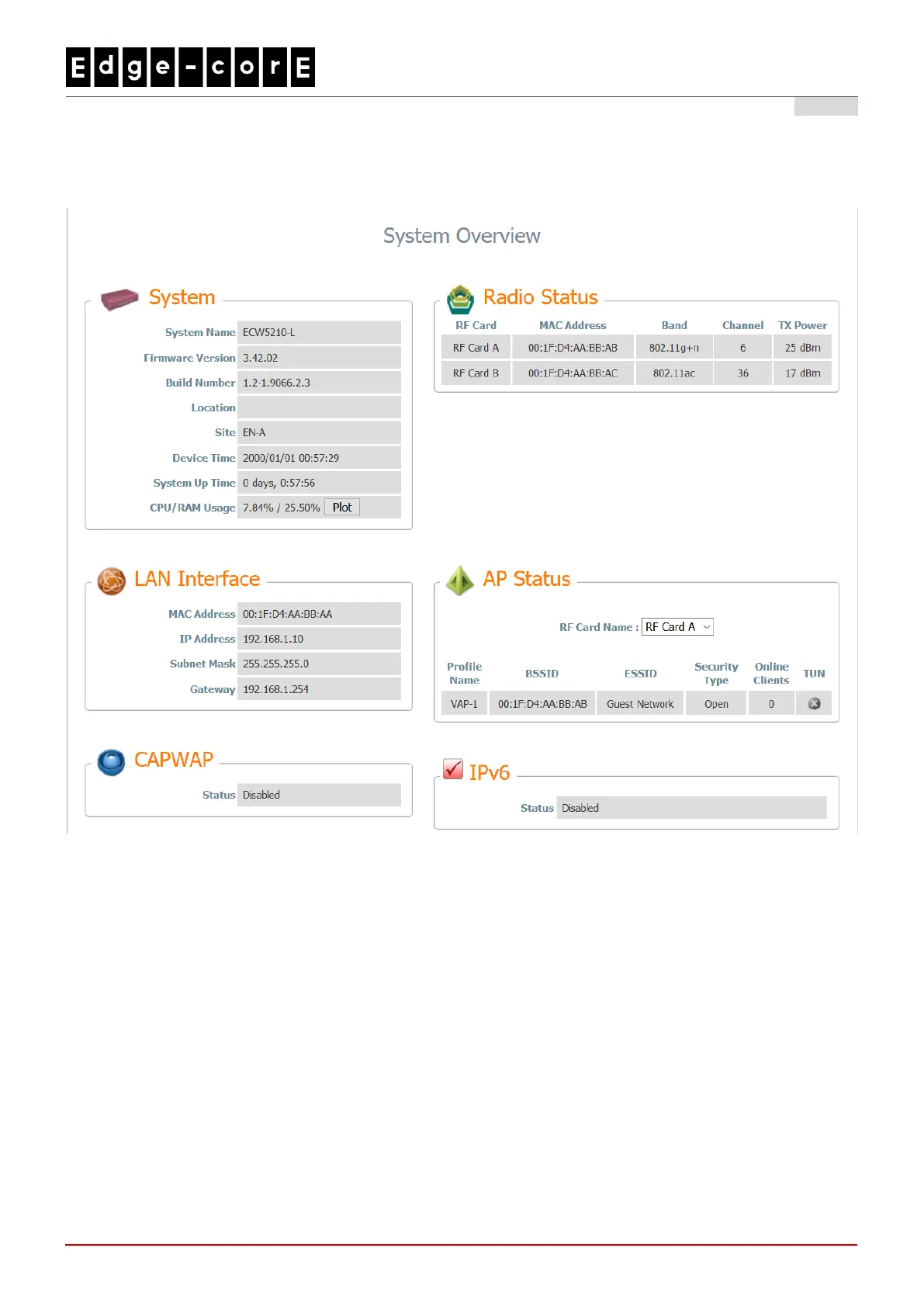Handbook
ECW-5210-L Enterprise Access Point ENGLISH
4. After a successful login to ECW5210-L, a System Overview page of the Web Management Interface will
appear, as depicted below.
The Web Management Interface - System Overview Page
5. To logout, simply click on the Logout button at the upper right hand corner of the interface to return to the
Administrator Login Page. Click OK to logout.