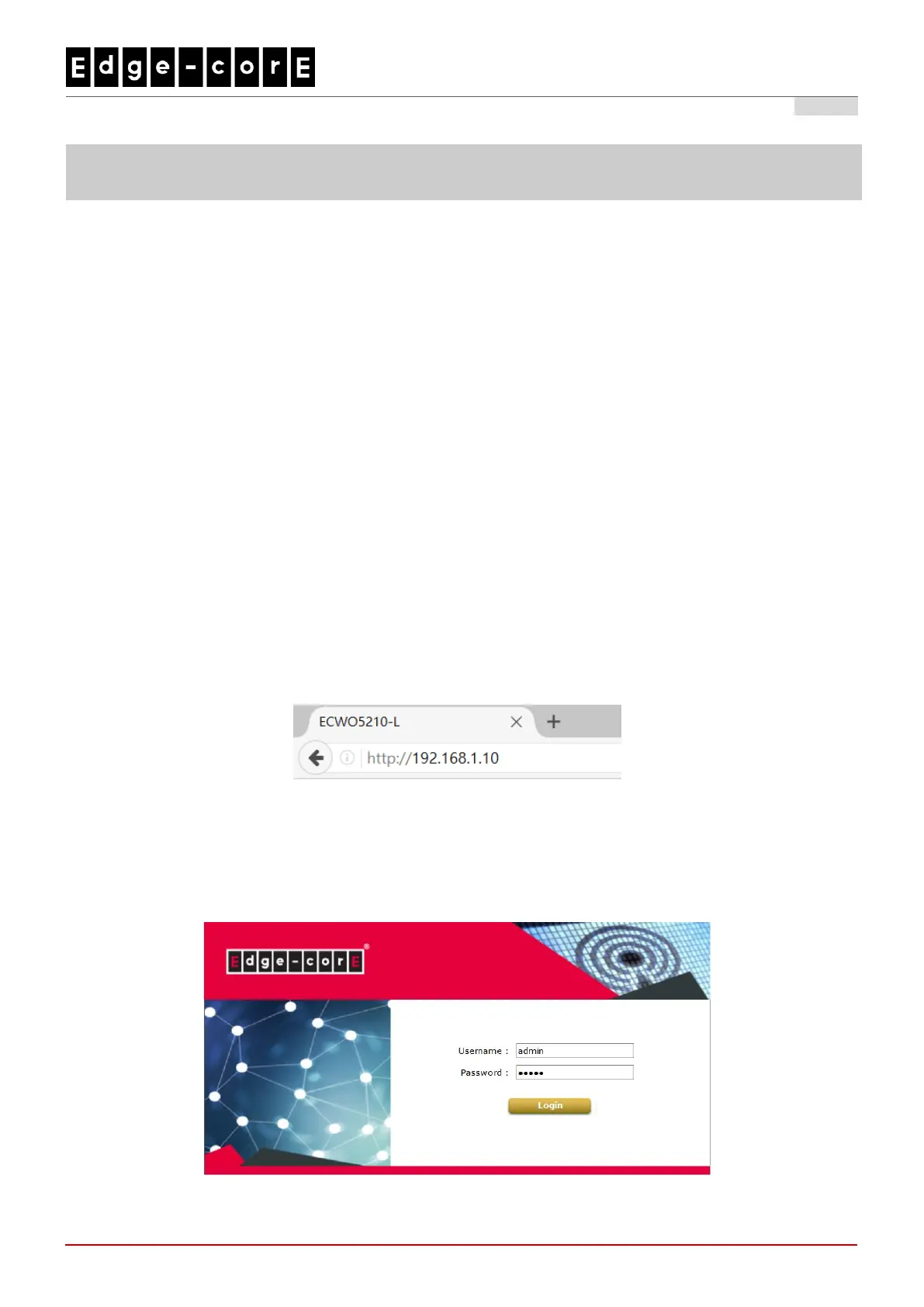Handbook
ECW-5210-L Enterprise Access Point ENGLISH
Edgecore ECW5210-L supports web-based configuration. When hardware installation is complete,
ECW5210-L can be configured through a PC by using a web browser such as Mozilla Firefox 2.0 or Internet
Explorer version 6.0 and above.
The default values of LAN IP address and subnet mask of ECW5210-L are:
IP Address: 192.168.1.10
Subnet Mask: 255.255.255.0
Steps:
1. To access the Web Management Interface, connect the administrator PC to the Uplink port of
ECW5210-L via an Ethernet cable. Then, set a static IP address on the same subnet mask as
ECW5210-L in TCP/IP of your PC, such as the following example:
IP Address: 192.168.1.100
Subnet Mask: 255.255.255.0
2. Launch the web browser on your PC by entering the IP address of ECW5210-L (http://192.168.1.10) in
the address field, and then press Enter.
Example of entering ECW5210-L's default IP Address via a web browser
3. The following Admin Login Page will appear. Enter “admin” for both the Username and Password fields,
and then click Login.
Administrator Login Page