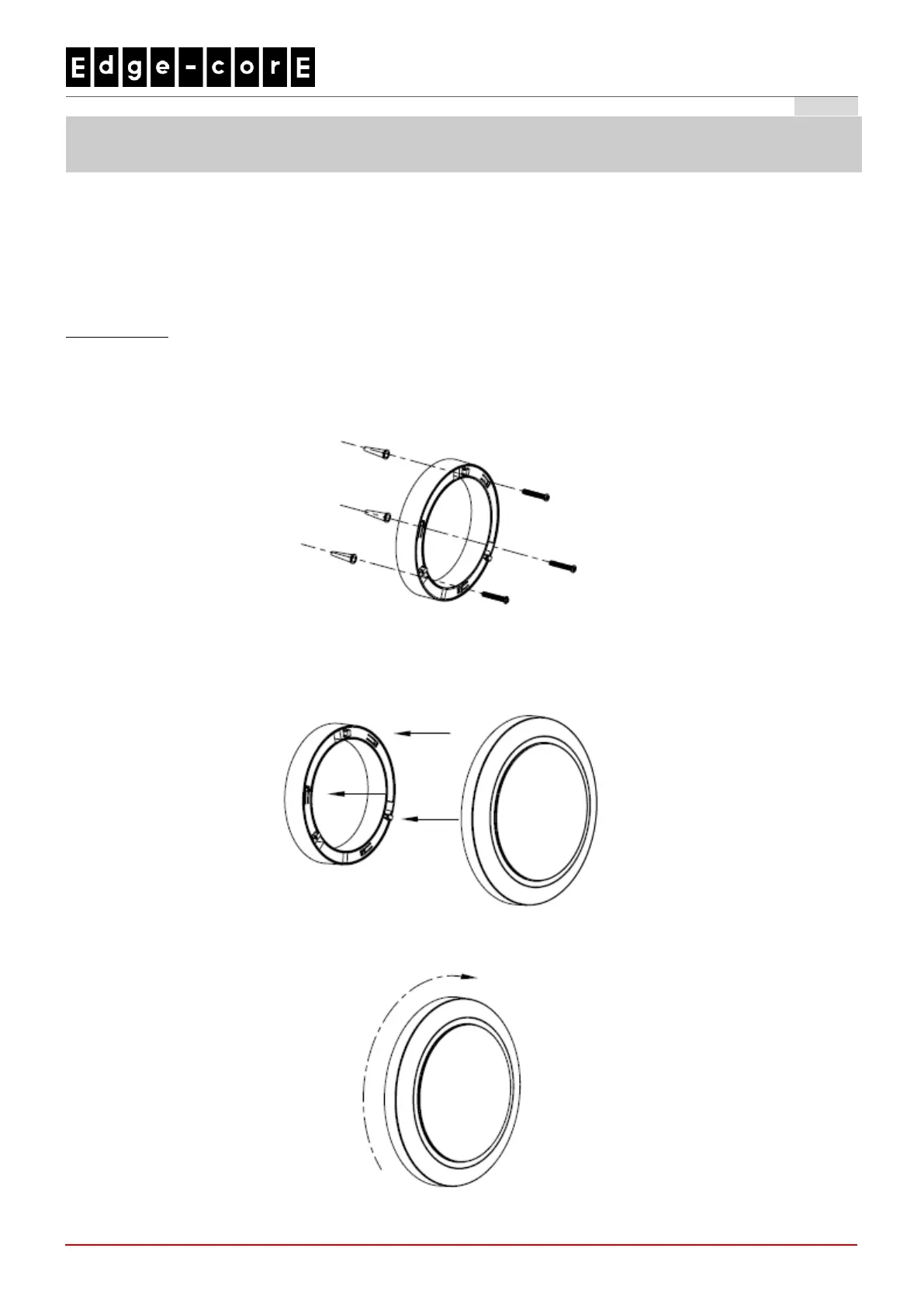Handbook
ECW-5210-L Enterprise Access Point ENGLISH
Please follow the steps mentioned below to install the hardware of ECW5210-L:
1. Place the ECW5210-L at the best location.
a) The best location for ECW5210-L is usually at the center of your intended wireless network.
Wall Mounting
- Secure wall-mount bracket on wall
- Attach the Access Point to the dedicated slots on the mounting bracket
- Turn the Access Point clockwise as illustrated to fasten AP