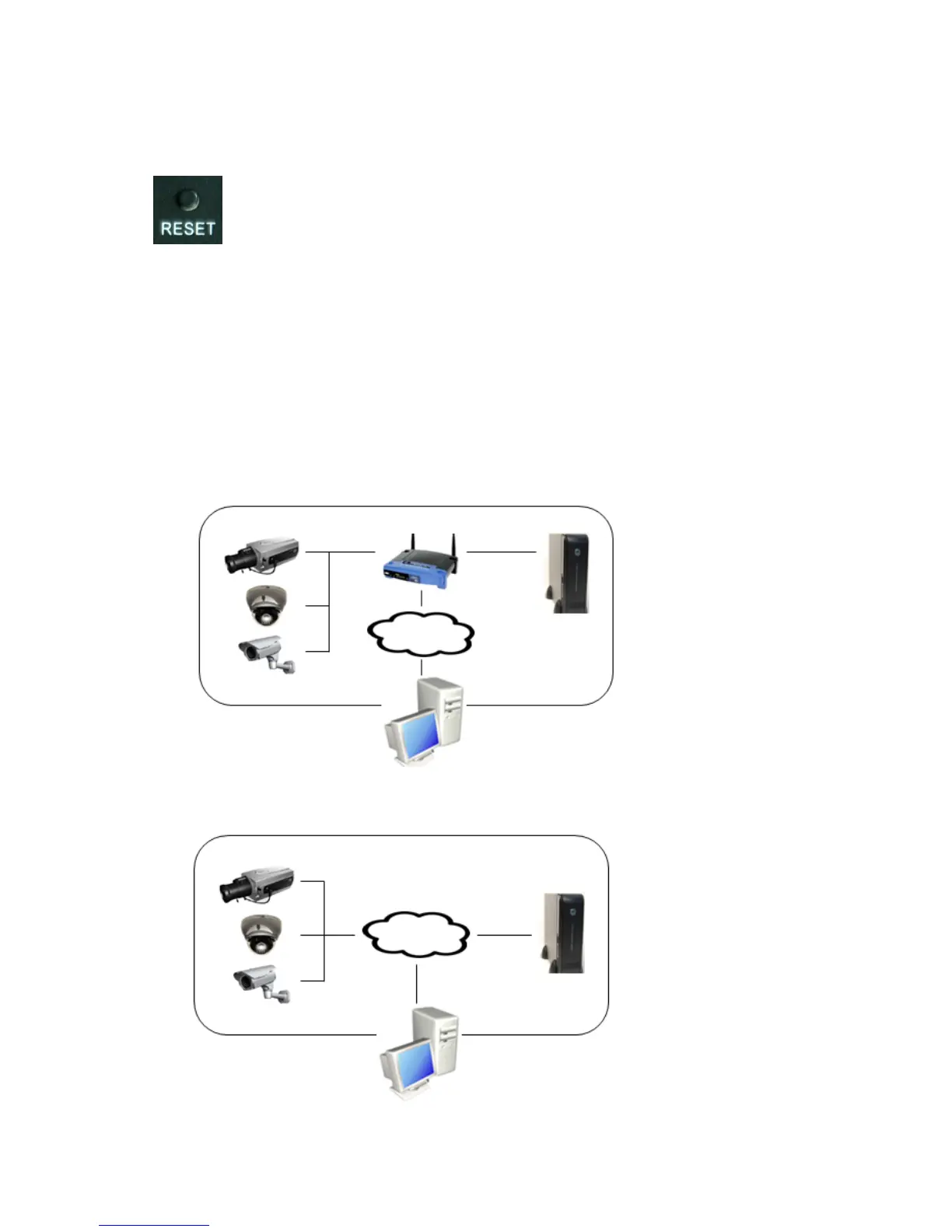Edge, Quick Installation Guide
5
• Factory Reset
The NVR has a Factory Reset button on the rear panel. This button will only be used on the rare
occasions that you want to return all the settings to the original factory settings.
To reset the unit, you will need to follow steps:
1. Press the Factory Reset button more than 5 seconds while the NVR is operating.
2. While the NVR is initializing, the alarm LED will blink.
3. After initializing, the NVR will restart.
Caution: When using the Factory Reset, you will lose any settings you have saved.
• Configuration
1. Standalone Configuration.
Case 1
Case 2
Internet
Local Network
Client PC
Internet
Client PC