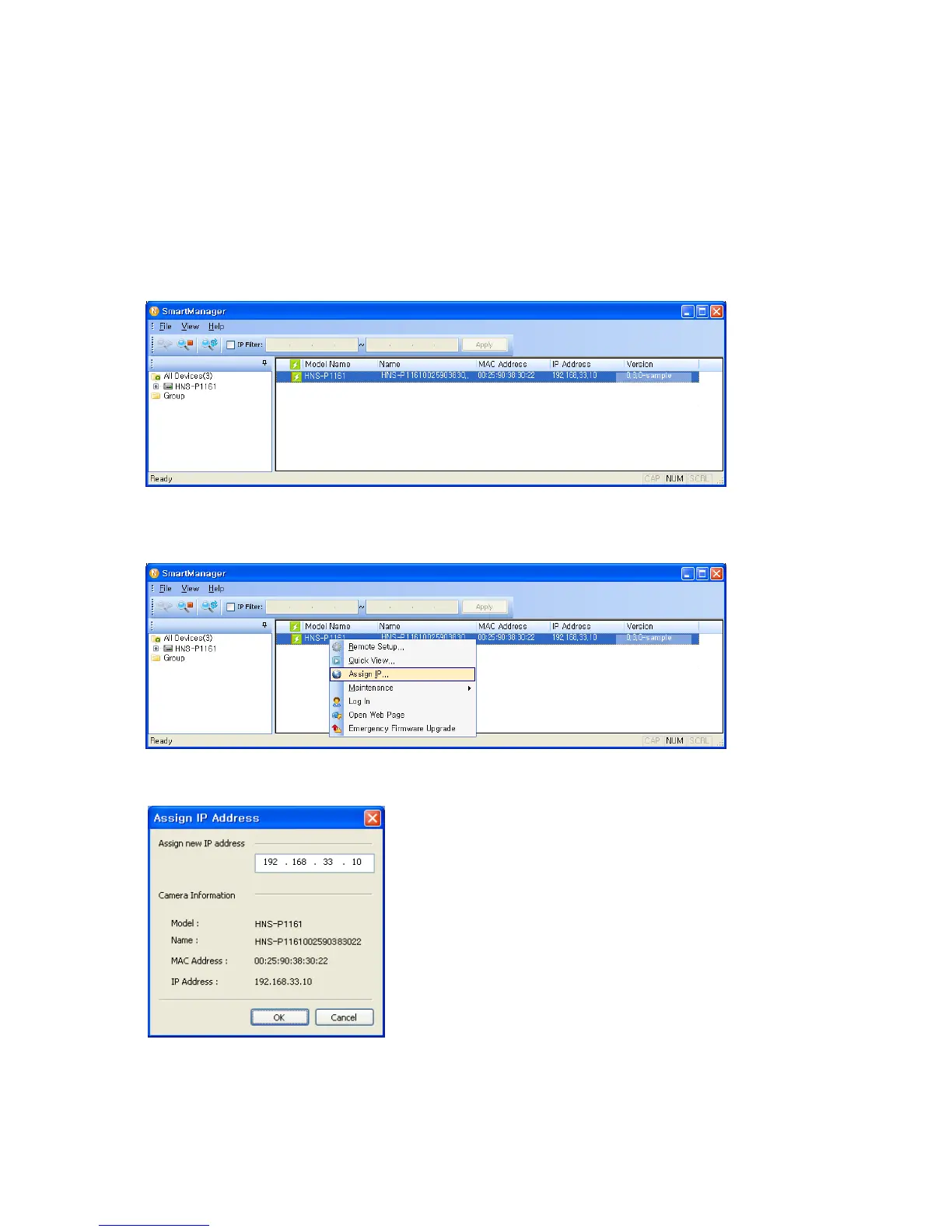Edge, Quick Installation Guide
7
2.2 Network Connection and IP assignment
The Network Video Recorder supports the operation through the network. When the NVR is first connected to
the network it has no IP address. So, it is necessary to allocate an IP address to the device with the “Smart
Manager” utility on the CD.
1. Connect the NVR to the network and power up.
2. Start SmartManager utility ( All programs > SmartManager), the main window will be displayed, after a
short while any network devices connected to the network will be displayed in the list.
3. Select the NVR on the list and click right button of the mouse. You can see the pop-up menu as below.
4. Select Assign IP. You can see an assign IP window. Enter the required IP address.
[Factory Default IP Address]
-. The internet Port: 192.168.100.220
-. The local network Port: 192.168.30.1