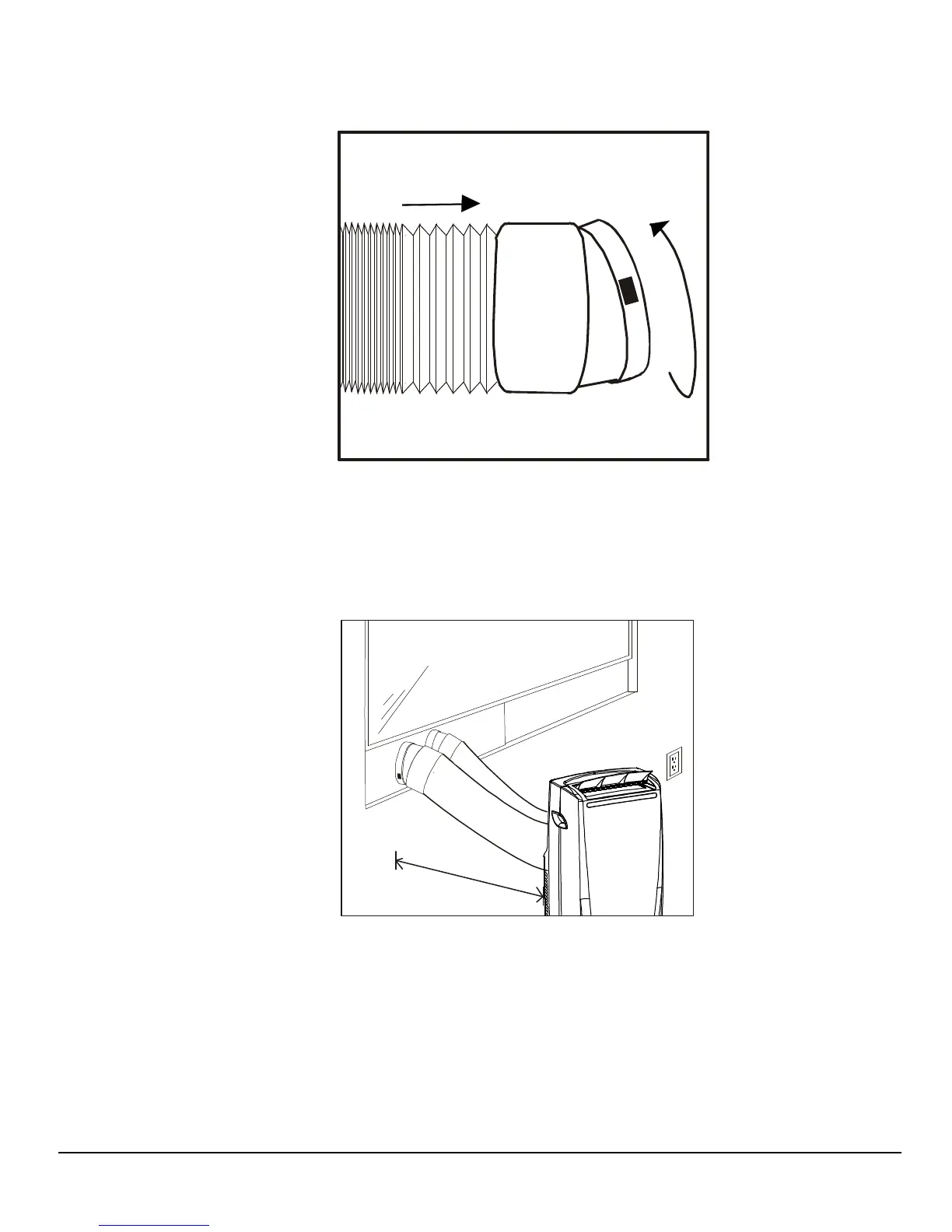7
Attaching the duct
connectors to the exhaust
hose
A.
B.
5. Attach the connectors to the hose:
A. Extend the ends of the exhaust hose
B. Thread the duct connector on by turning it clockwise until
it stops.
2
0
”
6. Roll the unit towards the window kit. Leave a space that
is at least 20 inches to the wall.