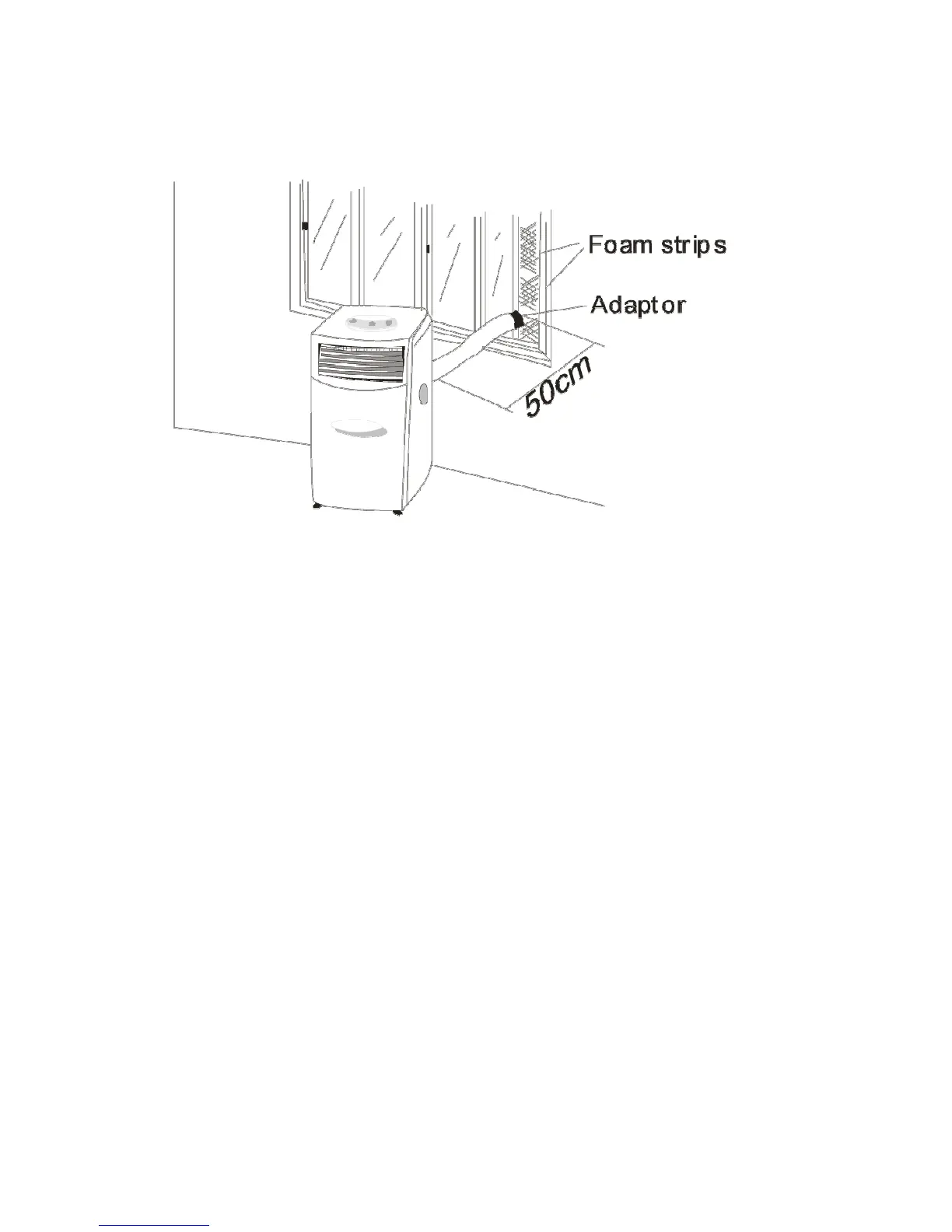Window installation
This portable air conditioner ships with a foam window kit for temporary mounting in
standard windows.
1. Punch the circular cut-out out of the foam window kit. Insert the round adaptor
into the cut-out. Open the window and place the foam window kit in it, with the
circle cut-out near where you are going to place the portable air conditioner.
If the window is oriented horizontally, place the foam window kit horizontally. If
the window is oriented vertically, place the foam window kit vertically. Gauge the
size of the window. The foam window kit can be cut to fit into the window if the
kit is too long.
2. Once you have properly sized the window kit for the window, close the window
tightly onto the window kit. If necessary, use the included adhesive tape to help
keep the window kit in the proper position.
3. Position the portable air conditioner near the window, extend the exhaust hose as
far as you need to, and place the end of the exhaust hose into the round adapter.
2
