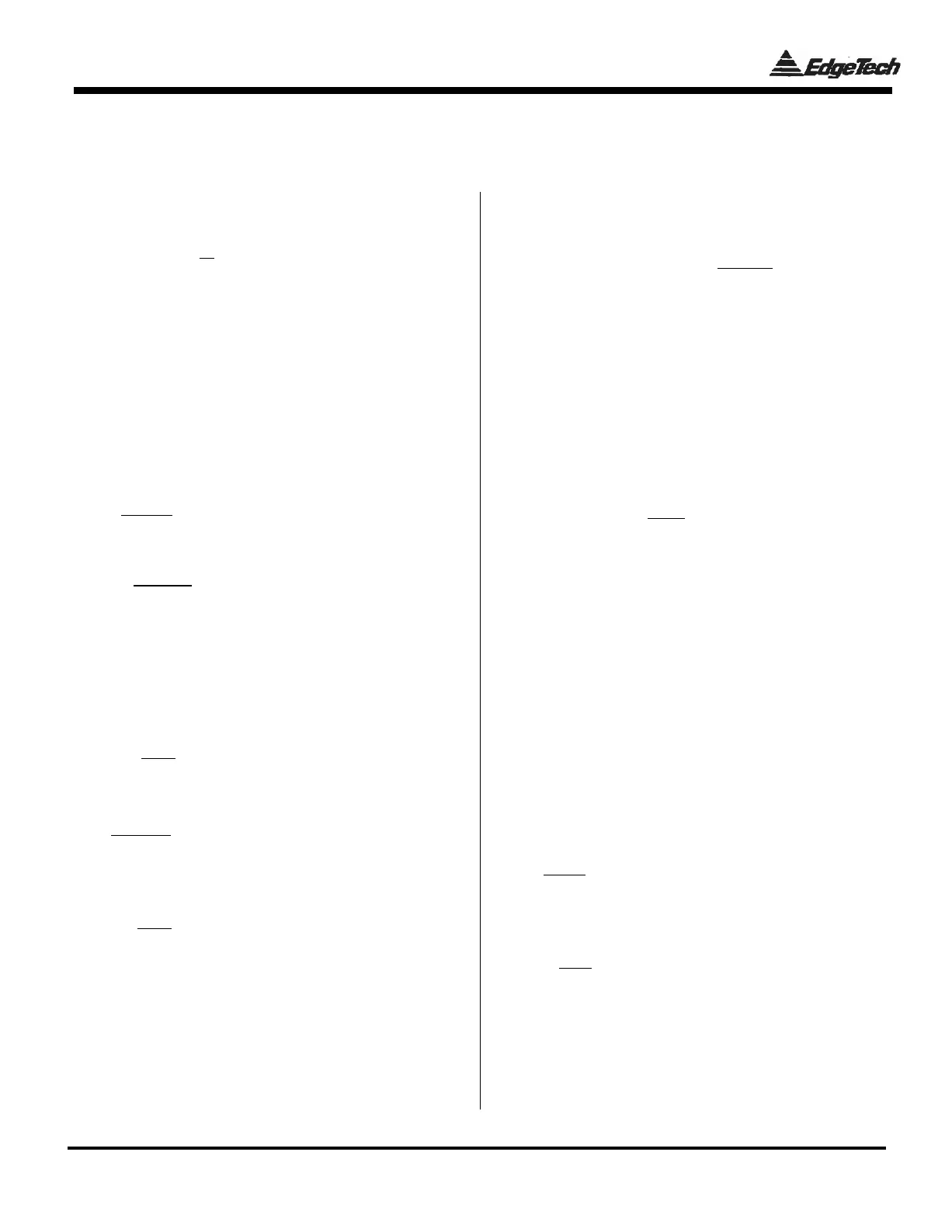Model2000
Series
DewPrime
Dew
Point
Hygrometers
-----------Operatin
g
Instructions-----------
3.7.9 RS-232 Output
Interval
This is the interval
in
seconds
between automatic
data
output transmissions of the RS-232 data output.
The
time range is from 0 to 3600 seconds.
NOTE
An. entry of zero will stop RS-232
data
from being output
.
Press the ENTER key on the computer keyboard
The
"Enter Command
(H
for
Help):"
prompt
is
displayed
Type the letter
"0"
and
press
the EN1ER key.Enter
the
desired interval in seconds and press
ENTER
3.7.10 Poll for Dew
Point
This command requests the Model 2000 Series to
send
data. It is independent of the automatic interval.
Press
theENTE
R
key on the computer keyboard.
The
"Enter
C()!Timand
(H for Help):" prompt is
displayed
Type the letter "P"and press the ENlER." key
.
3.7.11 Start an ABC Cycle
lbis
command
initiates an ABC cycle and can be
issued
at any time.The cycle is the same as a programmed
ABC
cycle.
Press the EN1ER. key on the
computer
keyboard.
The
"Enter Command (H for Help):"
prompt
is
displayed
Type the letters "AB" and
press
the ENTER
key.
3.7.12 Number of Points to Average
This command sets the number of temperature
readings
to average between display updates. The
limits
are
1
to
16.
Press the
ENIER
key on the
computer
keyboard.
The
"Enter Command (H for Help):"
prompt
is
displayed
Type the letters
"A
V"
and press the
ENTER
ke
y
.
The
Model2000
will respond with
"Enter
SETTING=.,.,
Type
in
the
two-digit value and press the
EN1ER.
key.
3.7.13 Max
Heat
Press the EN1ER key on the computer keyboard.
The
"Enter
Command
(H for Help):" prompt is
displayed
Type the letters
"MH"
and press
the
ENTER
key.
The
Model2000
display will show a flashing H and
the
temperature will rise. To turn off the HEAT mode,
enter "MH"
again.
3.7.14 Max
Cool
This
command
toggles
the
Sensor's cooler on or off.
It
can be
used
to test the
maximum
depression of
the
Sensor.
Press
theENTER
key on the computer keyboard.
The
"Enter
Command
(H for Help):"
prompt
is
displayed
Type the letters "MC"and press the EN1ER
key.The
Model2000 Series temperature will decrease and
the
display will show a flashing
"C."
To tum off the COOL mode, enter "MC"
again.
NOTE
After an extended period of time
in
the
cool
mode,
exces
s
moisture or
frost
will
form on the mirror.It may
be
necessary
to
"Heaf'
the
mirror
to
shorten the drying time.
3.7
.
15
Alarm
1and
Alarm 2
Latches
The
alam1s
can be set to latch on an alarm condition
by
typing "Ll" for
a1ann
1
or
"1..2"
for alarm 2 from
the
HELP
menua.
The Ll
and
L2
commands
toggle
the
latch
on or
off.
3.7.16 Status
Report
This command gives
the
user
a report of all the
Model
2000 Series
settings
.
To
get
a
status
report,
do
the
following.
Press
theENTER
key on the computer keyboard.
The
"Enter
Command
(H for
Help):"
prompt
is
displayed.
Type the letters "ST"
and
press the
EN1ERkey.
The
display will show:
This command toggles the Sensor's heater on or off.
It
can be initiated at any time and can be used to
clear
excessive moisture from the
mi.rror
in
flooding
situa-
tions.
NOTE
The
X's
represent
user entered
data.
3-8