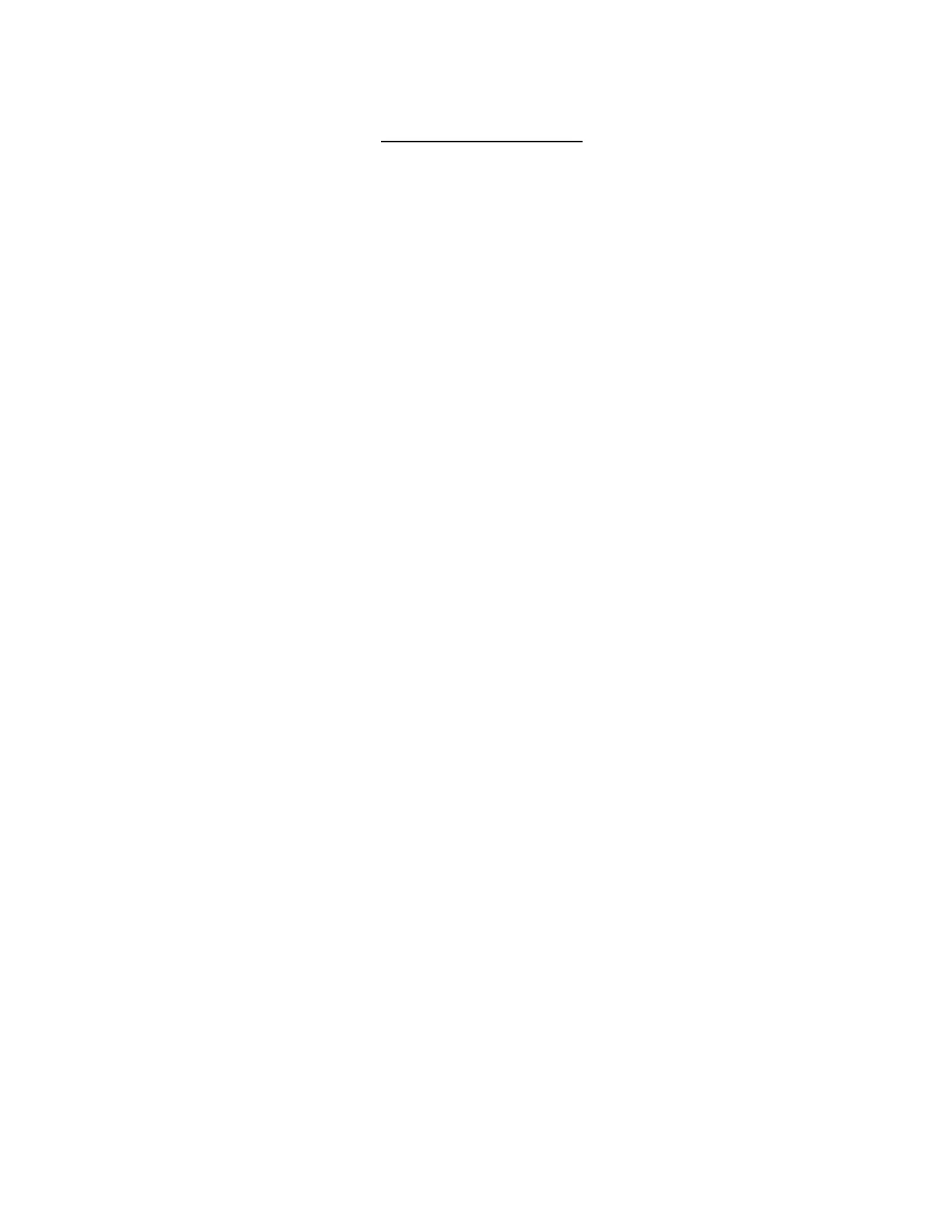TABLE OF CONTENTS
Section 1 GLOSSARY ........................................................................................................... 1
Section 2 GENERAL DESCRIPTION ..................................................................................... 2
2.1 Basic Functions ..................................................................................................... 2
2.1.1 Conflict Monitoring ......................................................................................... 2
2.1.2 24VDC Monitoring .......................................................................................... 2
2.1.3 Controller Watchdog Monitoring (WDT Error) ................................................ 2
Section 3 GENERAL CHARACTERISTICS ........................................................................... 3
3.1 Hardware Features ................................................................................................ 3
3.2 AC Line Brown-out Detection ................................................................................ 3
3.3 Non-Volatile Fault Memory .................................................................................... 3
3.4 PCA (Program Card Absent) Indication ................................................................. 3
3.5 Internal MPU Watchdog ........................................................................................ 3
3.6 Reset Input Detection ............................................................................................ 4
3.7 LED Test ............................................................................................................... 4
3.8 Memory Test ......................................................................................................... 4
3.9 Watchdog Monitoring Disabled Indicator ............................................................... 4
3.10 Diagnostic Display Mode ..................................................................................... 4
3.10.1 No-Fault Diagnostic Display ......................................................................... 4
3.10.2 Fault Diagnostic Display ............................................................................... 5
Section 4 INSTALLATION ..................................................................................................... 6
4.1 Program Card Programming ................................................................................. 6
4.2 Watchdog Programming ........................................................................................ 6
4.2.1 Watchdog Enable Switch ............................................................................... 6
Section 5 FRONT PANEL DESCRIPTION ............................................................................. 7
5.1 Indicators ............................................................................................................... 7
5.1.1 (G) AC POWER Indicator ............................................................................... 7
5.1.2 (Y) VDC FAILED Indicator ............................................................................. 7
5.1.3 WDT ERROR Indicator .................................................................................. 7
5.1.4 CONFLICT Indicator ...................................................................................... 7
5.1.5 PCA Indicator ................................................................................................. 7
5.1.6 DIAGNOSTIC Indicator .................................................................................. 7
5.1.7 CHANNEL STATUS Indicators ...................................................................... 7
5.2 Front Panel Controls ............................................................................................. 8
5.2.1 RESET Button ................................................................................................ 8
Section 6 THEORY OF OPERATION .................................................................................... 9
6.1 Introduction ........................................................................................................... 9
6.2 Main MPU Logic .................................................................................................... 9
6.3 Serial Peripheral Interface (SPI) ............................................................................ 9
6.4 Internal MPU Watchdog ........................................................................................ 9
6.5 EEprom Memory ................................................................................................... 9
6.6 24Vdc Logic Inputs .............................................................................................. 10