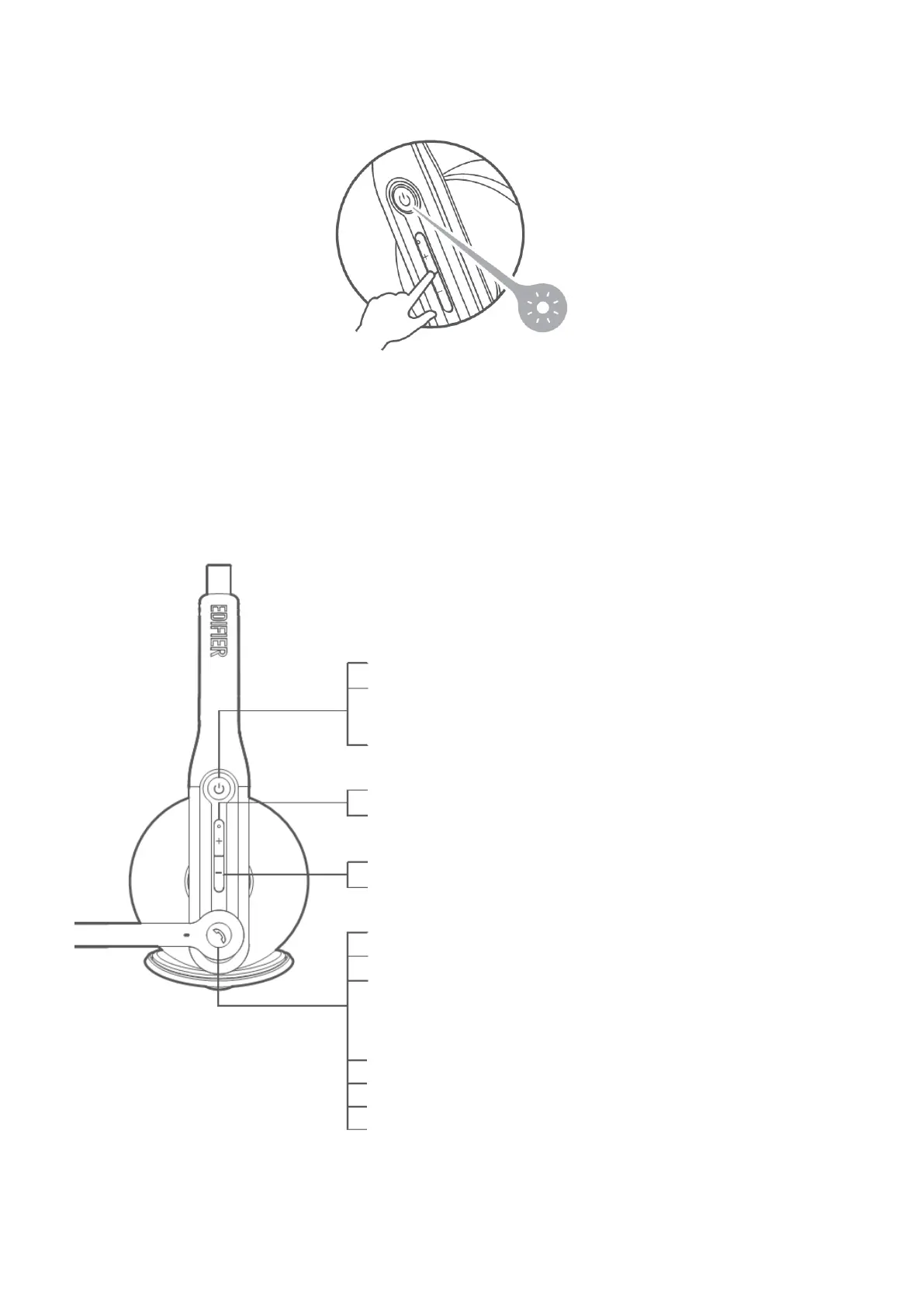⚫ Clear pairing
• When the headset is on and not connected with any devices, simultaneously press and hold the "+" / "-"
buttons for 5s to clear pairing and enter Bluetooth pairing, and the green light will flash 6 times rapidly
when successful.
⚫ Functional operations
When not in a conversation:
Single press: play/pause
Double press: voice assistant
When in a conversation:
Single press: MUTE on/off
Single press: volume up
Press and hold: previous track
Single press: volume down
Press and hold: next track
Single press: accept/end a call
Press and hold for 2s: decline a call
Double press: redial a call
Three-way calling:
The B call rings when accepting the A call:
Press: accept the B call, remain the A call
Doublet press: accept the B call, end the A call
Press and hold for 2s: decline the B call
Double press(when accepting the B call and remaining the A
call): switch between the A and B calls