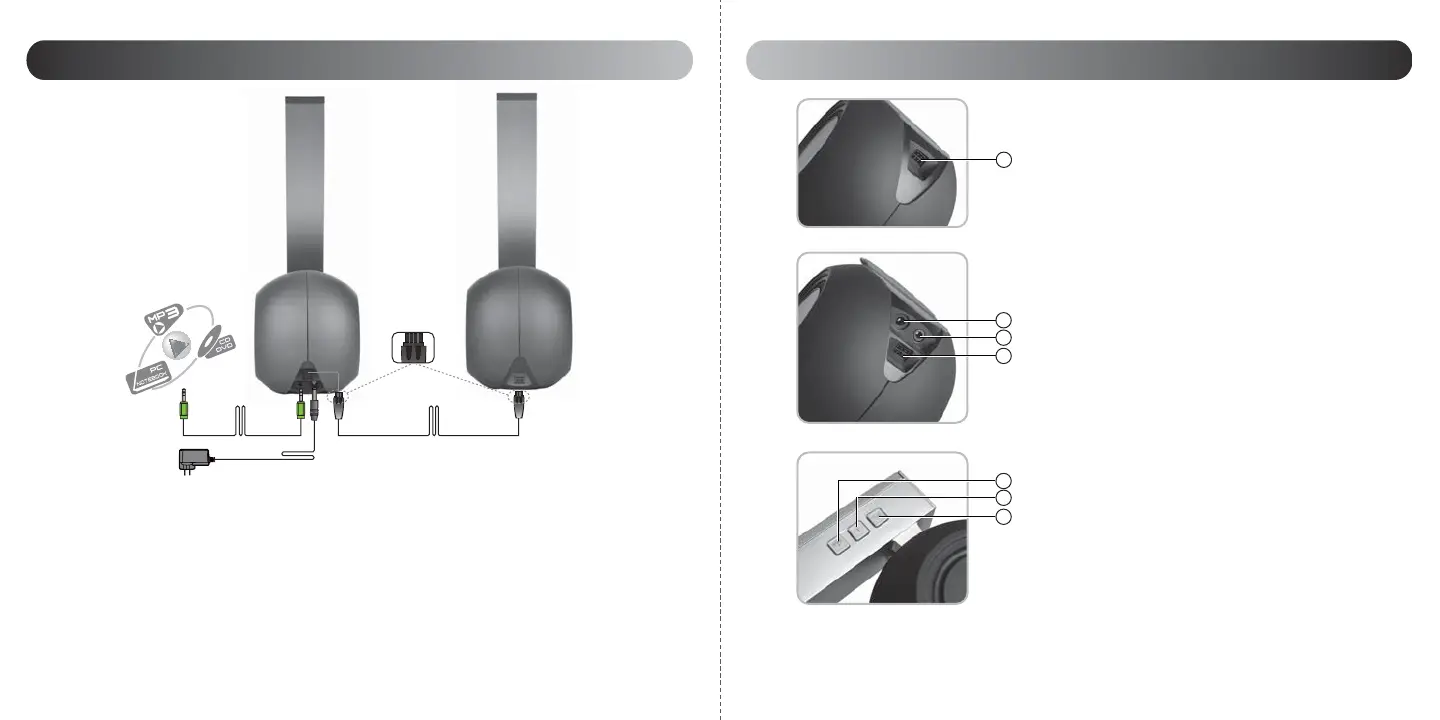18
Español
17
Español
Conectividad Ilustraciones
1. Conecte los altavoces
Conecte el altavoz pasivo y el activo con el cable de conexión del altavoz.
2. Conecte la fuente de audio (por ejemplo, la tarjeta de sonido de un ordenador, un reproductor MP3,
un reproductor de CD o una fuente de audio externa) al puerto de entrada AUX en el panel posterior
del altavoz activo con el cable de conexión de audio de 3,5mm~3,5mm.
3. Rápida y sencilla instalación “Plug & Play”
Conecte el enchufe de corriente CA a una toma de voltaje CA. Ajuste el volumen general de su
dispositivo al nivel deseado.
1. Conexión del altavoz activo
2. Conexión del altavoz pasivo
3. Puerto de entrada AUX
4. Conexión del adaptador de corriente
5. Subir volumen
6. Bajar volumen
7. Modo de espera/Encendido
1
4
3
2
5
6
7
Haga coincidir las
ranuras de encaje
del cable
conector.