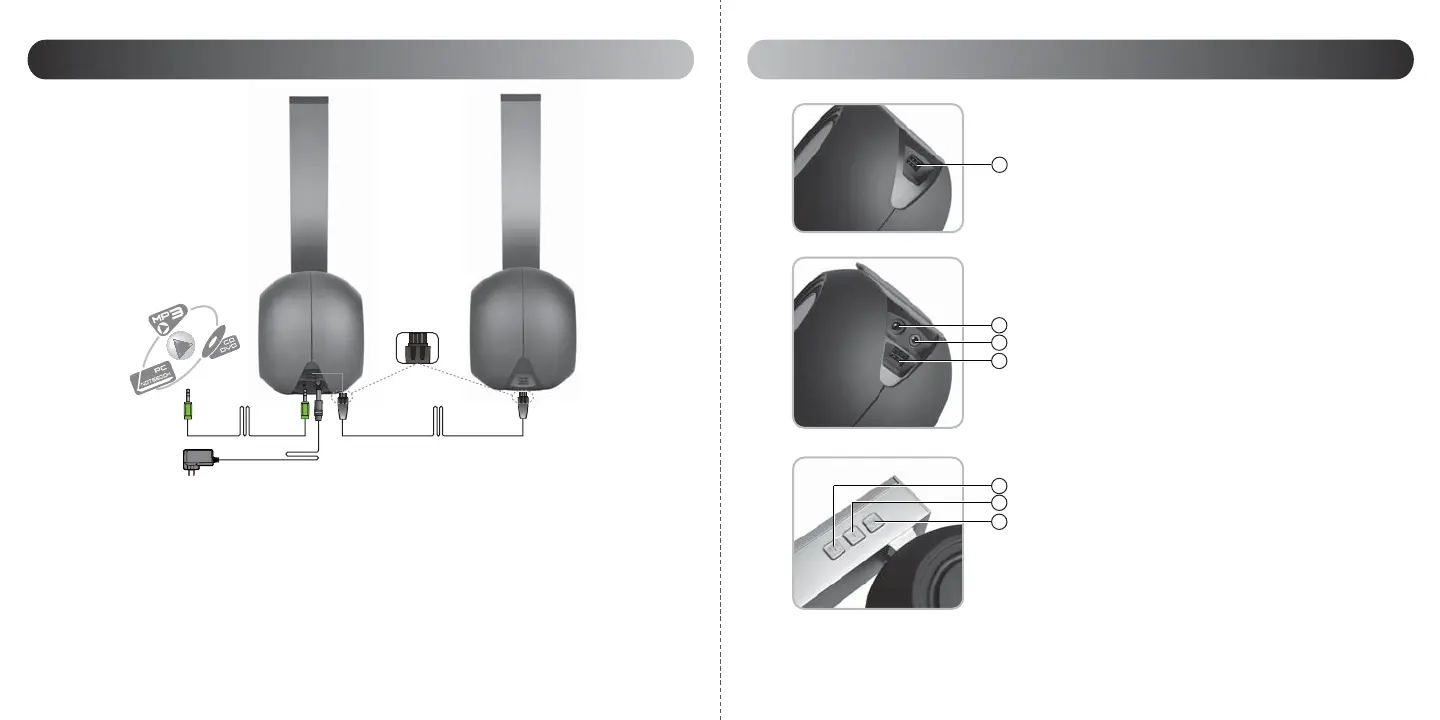IllustrationsConnectivity
1. Connect the speakers
Connect the active and passive speaker with the speaker connecting cable.
2. Connect the audio source (like a PC sound card, MP3 player, CD player or external audio source)
to the AUX input port on the back panel of the active speaker with the 3.5mm~3.5mm audio
connecting cable.
3. Plug & Play
Please connect the A.C. power plug to the correct A.C. voltage outlet. Adjust the master volume to
the desired listening level on your device.
1. Connect to the active speaker
2. Connect to the passive speaker
3. AUX input port
4. Connect to the power adapter
5. Volume increase
6. Volume decrease
7. Standby/ON
4
English
3
English
1
4
3
2
5
6
7
Please match the
fillisters of the
connecting
cable.
