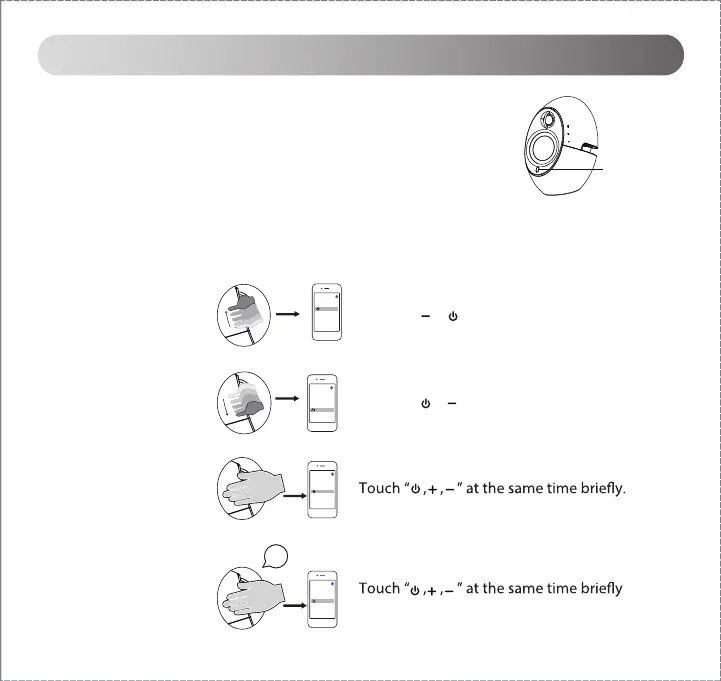7
English
Bluetooth operations
1. Set your device (mobile phone, tablet, MP3/MP4 player etc.,) to
search and select “EDIFIER E25HD ”.
2. Pair your device with “EDIFIER E25HD ”. When the connection
is made, the input indicator will change to blue.
3. Play the audio on your paired device and adjust the volume to a desired level.
Bluetooth playback functions:
Slide from to .
Slide from to .
Track001
Track002
Track003
...
Track001
Track002
Track003
...
Track001
Track002
Track003
...
Track001
Track002
Track003
...
Next track
Pause
Disconnect Bluetooth
approximately 2 seconds
Connect a new Bluetooth enabled audio device:
2”
Blue
Previous track
