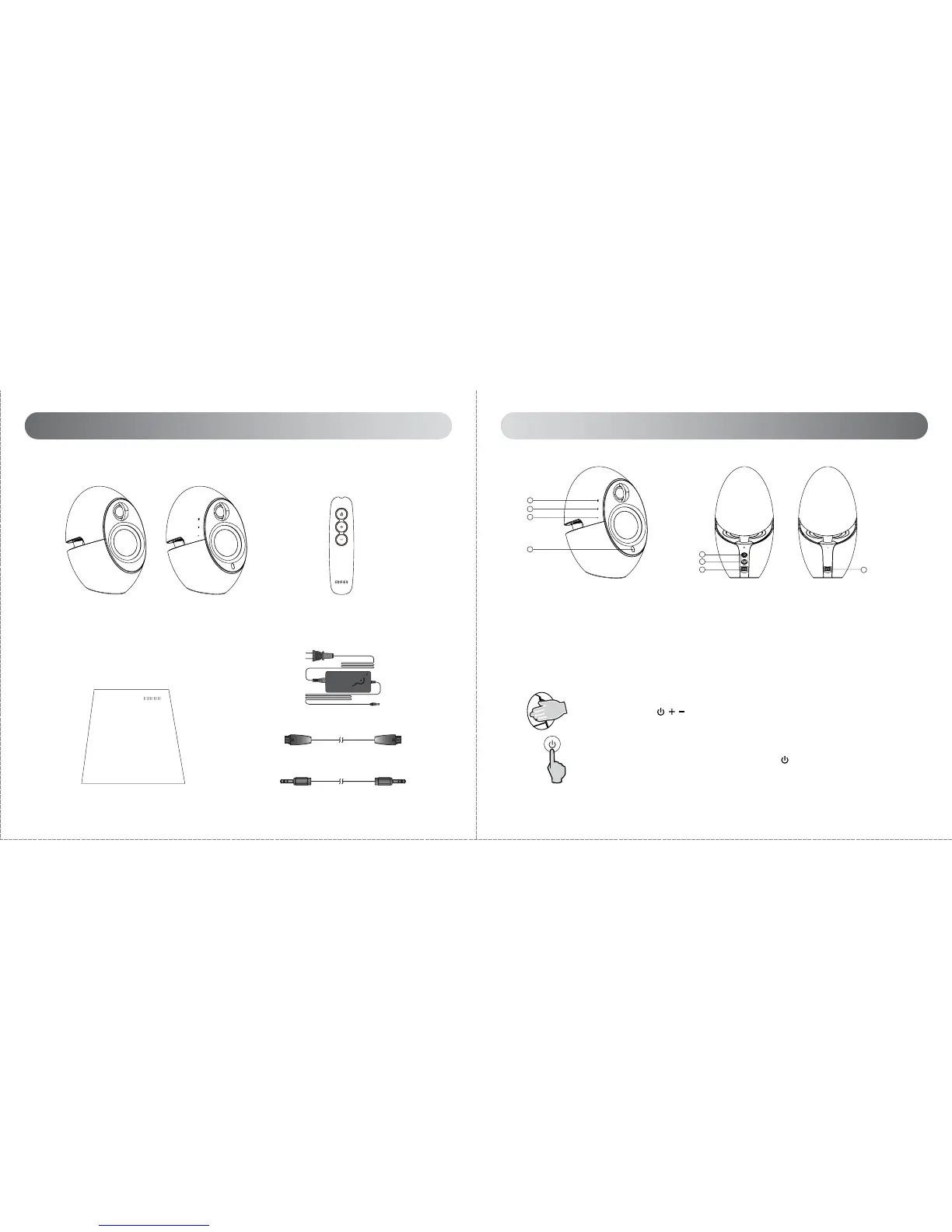3
English
4
English
Unpack the box Illustrations
Box contents
Remote controlPassive speaker Active speaker
3.5mm-3.5mm audio connecting cable
Speaker connecting cable
Power adapter & power cord
User manual
Luna Eclipse
e25-Multimedia Speaker
User manual | Manuel d’utilisateur | Manual de usuario | Manual do utilizador
1
2
3
4
Play/Pause:
Touch “ , , ” at the same time briefly.
To put the system into Standby/On: Touch and hold “ ” for approximately 2 seconds.
1. Standby/ON
2. Volume up
3. Volume down
4. Input indicator
(blue: Bluetooth; red: AUX)
5. Connect to audio connecting cable
6. Connect to power adapter
7. Connect to passive speaker
8. Connect to active speaker
Front view
Rear view
8
Spk In
5
6
7
DC In (18V)
L Spk Out
Aux In
