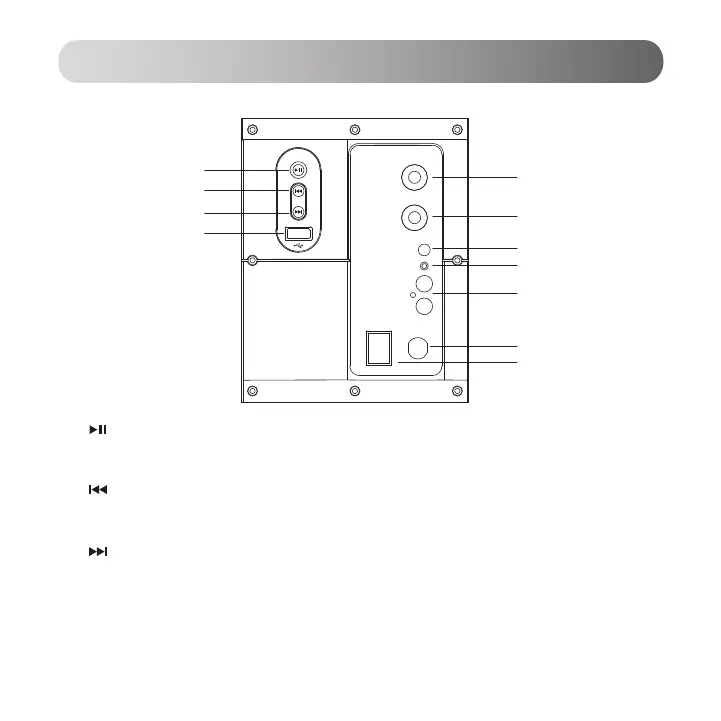4
English
Illustrations
1.
Press: play/pause (Bluetooth/USB flash disk mode)
mute/mute off (AUX mode)
2.
Press: previous track (Bluetooth/USB flash disk mode)
Press and hold: previous folder (USB flash disk mode)
3.
Press: next track (Bluetooth/USB flash disk mode)
Press and hold: next folder (USB flash disk mode)
4. USB flash disk input
5. Volume control: volume up/down
Press: input mode selector (Bluetooth/AUX/USB flash disk)
Press and hold: disconnect Bluetooth (Bluetooth mode)
6. Bass adjustment
7. AUX input
8. Input indicator
AUX mode: purple light is lit
USB flash disk mode: red light is lit
Bluetooth mode (unconnected): blue light flashes
Bluetooth mode (connected): blue light is steady lit
9. Left and right satellite speakers output
10. Power cable
11. Power switch
①
⑨
⑩
②
③
④
⑤
⑥
⑦
⑧
⑪