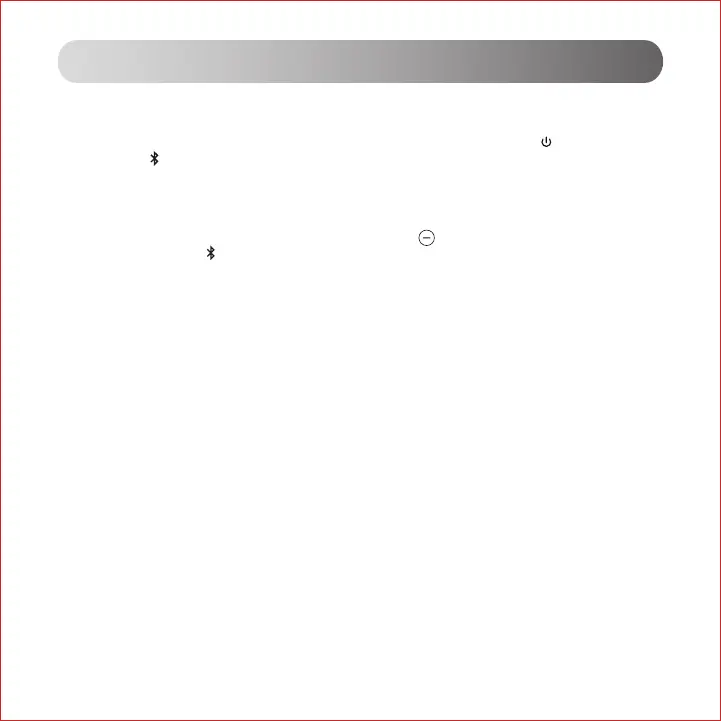75
日本語
オーディオ入力
4.Bluetoothモード
•初回電源投入時の初期設定はBluetooth入力です;またアクティブスピーカーの「」ボタンを押すか、
リモコンの「」ボタンを押すと、Bluetoothモードに切り替わります(青色のインジケーターがすばや
く点滅します);
•接続機器でBluetoothを検索し、検出された「EDIFIERM601DB」に接続します、ペアリングに成功する
と、青色のインジケーターが点灯します;
•接続したデバイスで音楽を再生し、設定を希望のレベルに調整します。
•Bluetoothを接続解除するには、アクティブスピーカーの「」ボタンを約3秒間押し下げたままに
するか、リモコンの「」ボタンを押し下げたままにします。
ご注意
•本製品のBluetooth機能をフルに活用するため、ユーザーのモバイルデバイスがA2DP(Advanced
AudioDistributionProfile、拡張オーディオ送信プロファイル)、AVRCP(AudioVideoRemoteControl
Profile、オーディオ/ビデオリモートコントロールプロファイル)プロファイルをサポートするか確認し
てください。
•Bluetoothの接続や互換性は、ソースデバイスによって異なり、ソースデバイスのソフトウェアバージ
ョンによって異なります。
•光、同軸モードでは標準PCMオーディオ信号(44.1/48KHz)のみ有効です。
