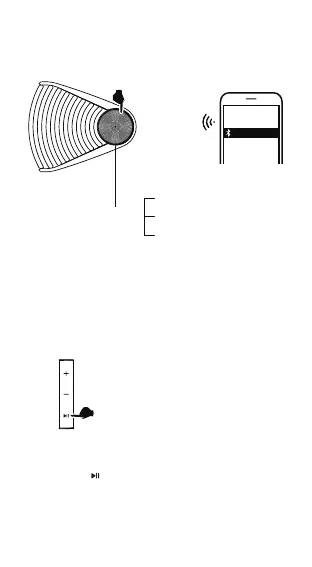Bluetooth connection
●
Press to switch to Bluetooth input
Blue LED
blink slowly: Bluetooth hidden
blink rapidly: Bluetooth connecting
steady lit: Bluetooth connected
EDIFIER MF200
Press and hold to disconnect Bluetooth and clear pairing
records (Bluetooth connected)
1. Switch to Bluetooth input when power on. Blue LED will blink rapidly.
2. Select "EDIFIER MF200" in your device setting to connect. Blue LED will be steady lit
after connected.
Note: If your MF200 speaker is not listed on your phone, please switch to Bluetooth
mode by tapping the " " button until the blue LED blinks rapidly.