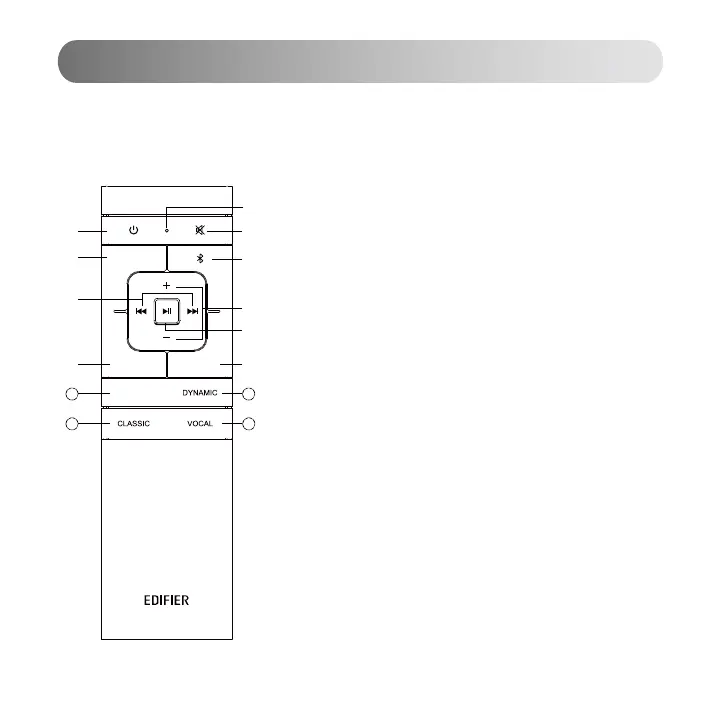5
English
Remote Control
Four modes:
MONITOR mode: features a flat audio response curve, for sound with no
coloration.
DYNAMIC mode: more punch, more dynamics.
CLASSIC mode: reproduces a classic HIFI sound.
VOCAL mode: human voice emphasized, singer’s position will seem closer
to listener.
1. Power on/off
2. Mute
3. Remote control indicator
4. Line In input
5. Bluetooth input
Press and hold to disconnect Bluetooth
6. Previous track/next track (Bluetooth input)
7. Volume up/down
8. Pause/play (Bluetooth input)
9. Optical input
10. Coaxial input
11. Monitor mode
12. Dynamic mode
13. Classic mode
14. Vocal mode
Point the remote control to the remote receiving window on the speaker, the optimum operational distance is 7 meters.
Displayed value in the display window will alert or blink when the system receives remote control command.
③
②
①
④
⑦
⑤
⑥
⑧
⑩⑨
11 12
13
14
MONITOR
LINE1/2
OPT COAX
