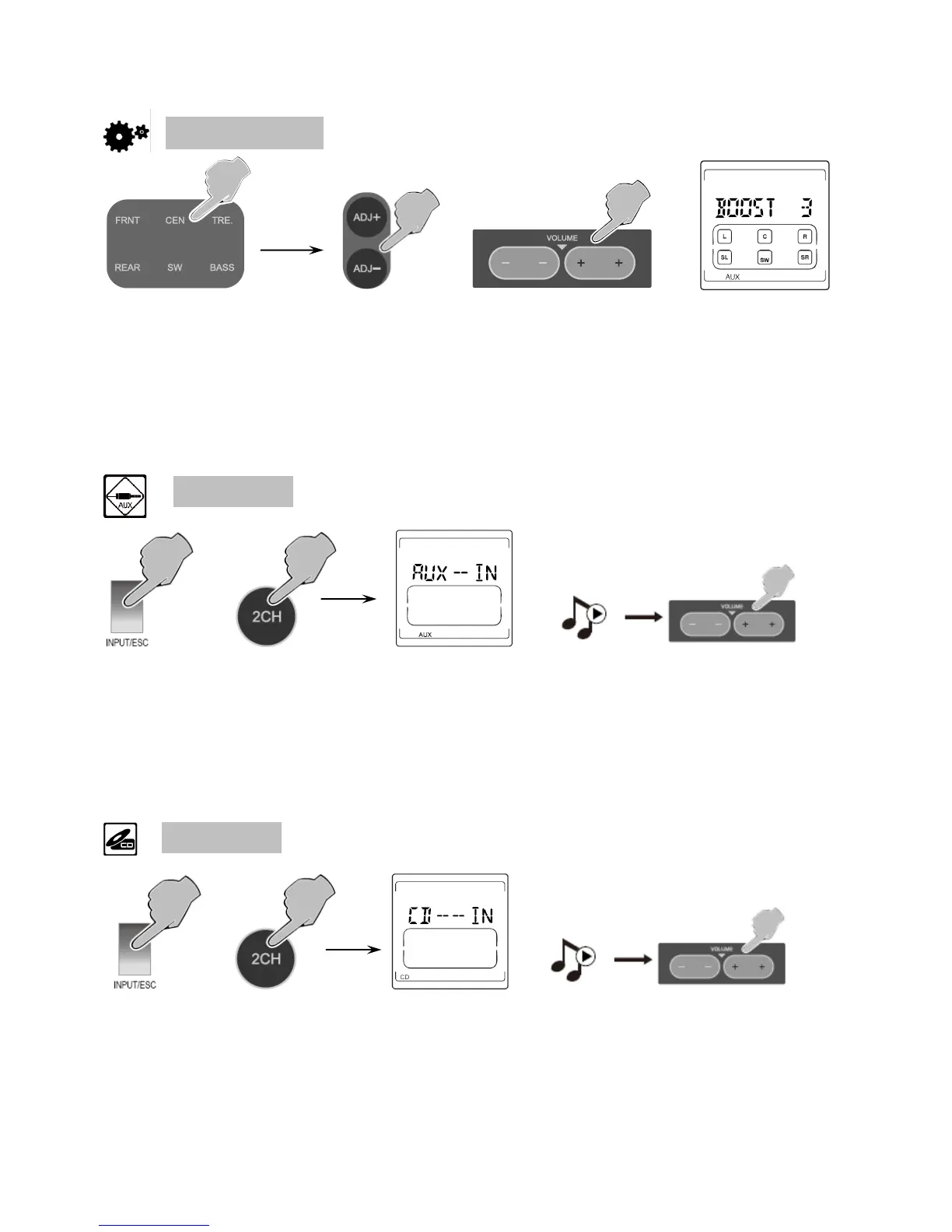Page 6 Operational guide
Bass/Treble (-8~8), FRNT/CENT/REAR/SUB (-9~9):
Press Function knob to access master volume/bass/treble/front/central/rear/subwoofer volume settings.
Rotate Function knob or press ADJ+/ADJ- to adjust.
Master volume (0~60): Rotate Function knob or press VOL+/VOL-
Master Volume Boost: When the master volume is 60, rotate the master volume dial quickly to set system into boost
1~6 (not in headphone mode).
or
Press the “INPUT” button on wired controller or “2CH” key on remote control until the LCD displays “AUX”.
Connect the “AUX” connector ports to your audio source (MP3/MP4, etc.) with the audio connecting cable.
Play the music on the connected device and adjust the settings to a desired level.
Page 7 Operational guide
or
Press the “INPUT” button on wired controller or “2CH” key on remote control until the LCD displays “CD”.
Connect the “CD” connector ports to your CD player with the audio connecting cable.
Play the music on the connected device and adjust the settings to a desired level.