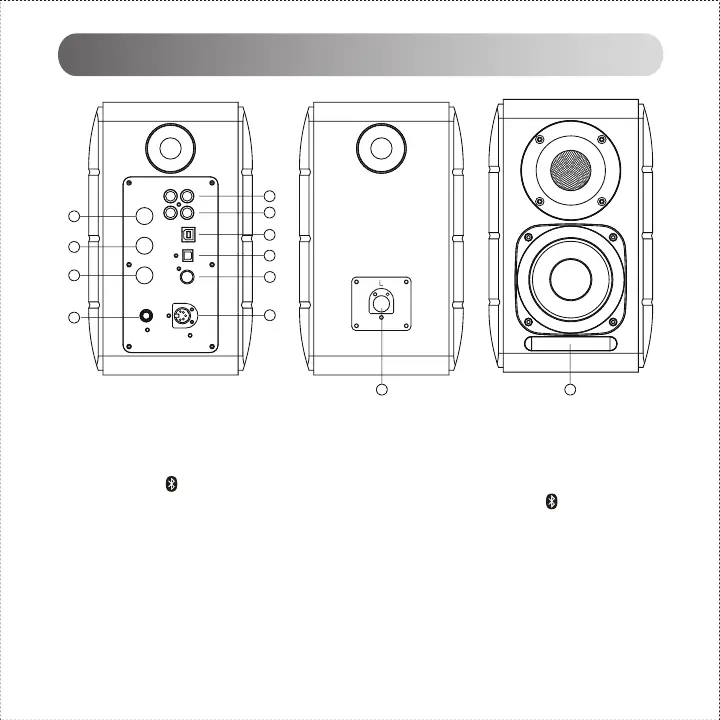Speaker Controls
1. Treble dial
2. Bass dial
3. Volume dial
Audio source selection (press to switch PC-AUX-
USB-OPT-COX- -PC input)
Standby control (press and hold it to enter
standby mode, press again to power on speaker)
4. Connect to power cable
5. AUX input
6. PC input
7. USB B type connecting port (for USB digital audio
input)
7
1
2
3
4
8
9
10
11 12
5
6
8. Optical input port
9. Coaxial input port
10. Connect to passive speaker port(L)
11. Connect to active speaker port(R)
12. LED indicator
a. Show PC, AUX, USB, OPT, COX or , to indicate the
current audio source
b. Flashing to indicate the playing mode
Enable MONITOR mode: LED light flashes once
Enable DYNAMIC mode: LED light flashes twice
Enable CLASSIC mode: LED light flashes thrice
Enable VOCAL mode: LED light flashes 4 times
4
English
