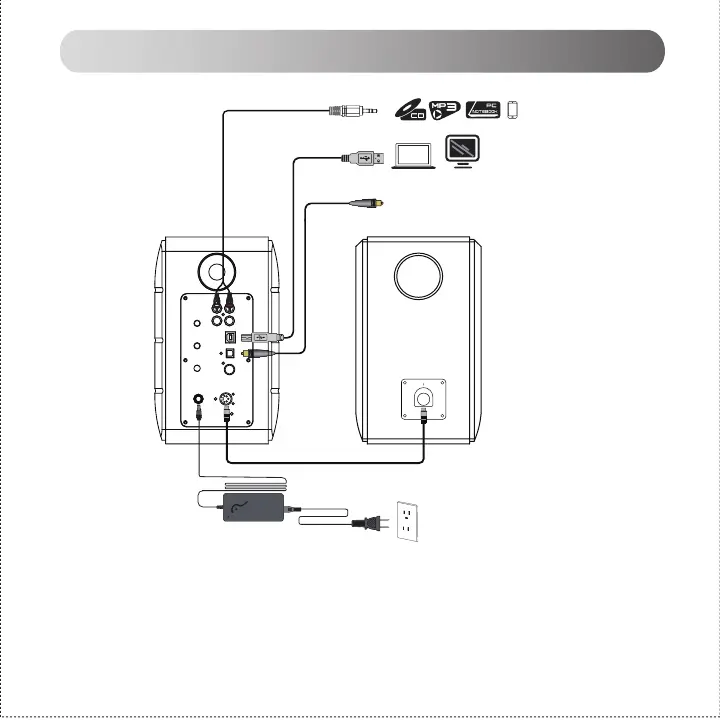Connections
1. Connect the active and passive speaker with the speaker connecting cable (included);
2. Follow the above illustration to connect to the audio device;
3. Connect the speaker to power source with the power adapter and power cable (included);
4. Speaker will power on, LED indicator on the active speaker shows the current audio source. If it is not what you
want to select, please select the audio source with the remote control.
Device with optical input
7
English
