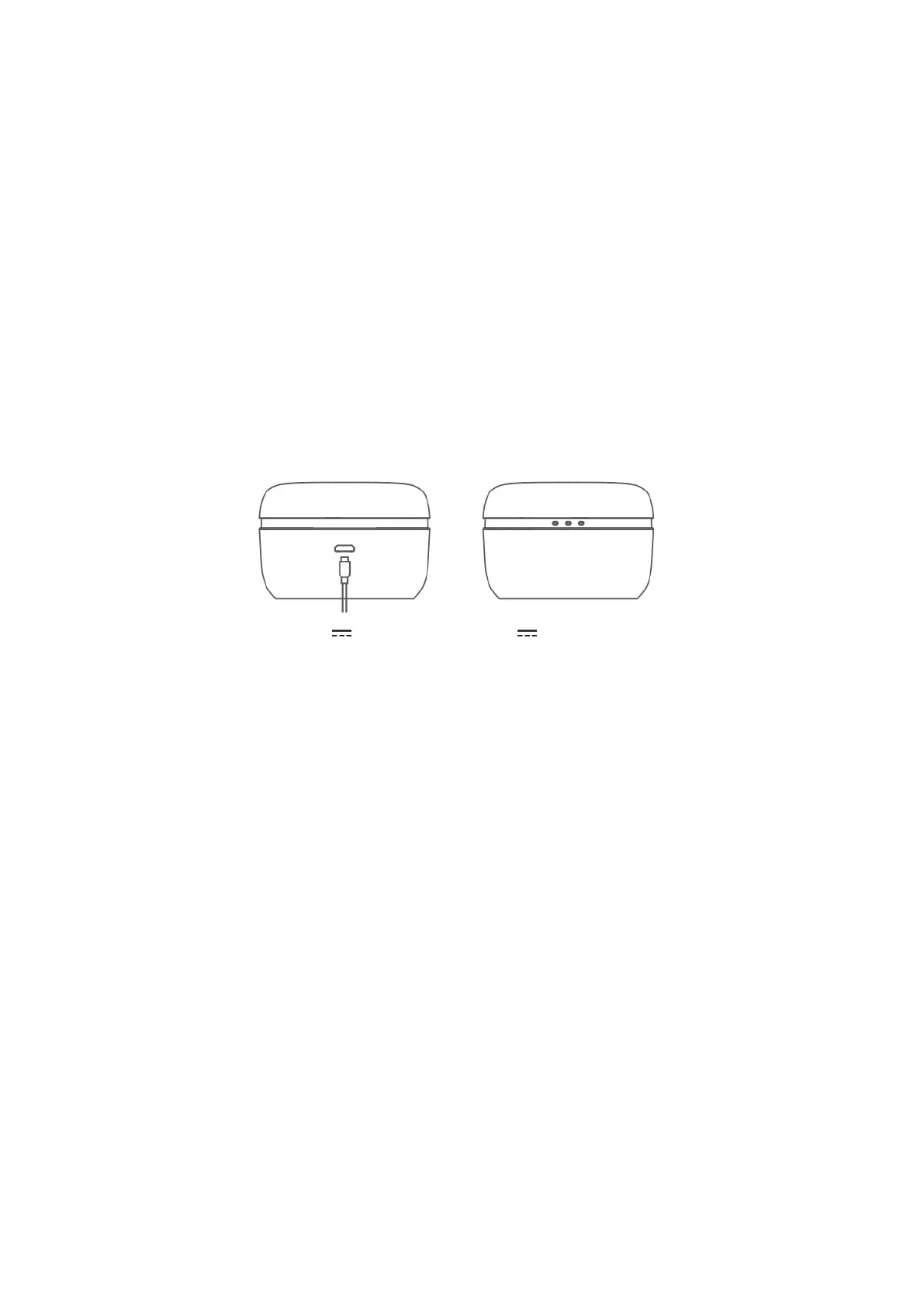■ User Guide
⚫ Charge the Earbuds
During using, if red light instead of blue light flashes, it indicates the earbuds are at low battery level,
please use them after fully charged.
Charging: place the earbuds in the charging case
Red light steady lit=charging Red light off=fully charged
⚫ Charge the Charging Case
If one single light on the left side flashes six times rapidly, it indicates the charging case has low
battery capacity, please charge it in time.
Indicator lights respectively flashing and lighting up from left to right = charging
Indicator lights steady lit = fully charged
Rated input: 5V 60mA(earbuds) 5V 500mA(charging case)
Warning: The rechargeable batteries that provide power for this product must be disposed properly for
recycling. Do not dispose of batteries in fire to prevent an explosion.
