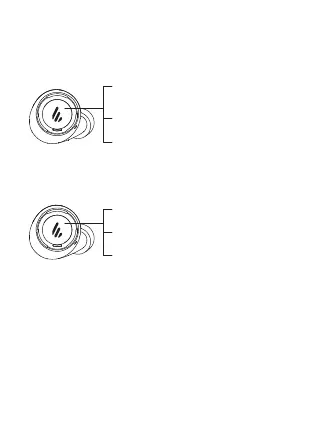■ Functional Operation Instructions
● Music Playback
● Call
• Clear pairing records: when with no Bluetooth and TWS connection,
press and hold the multi-function button for 8 seconds.
• Disconnect from mobile phone: when the phone is connected, no
music is playing and no phone conversation, press and hold the
multi-function button for 3 seconds.
Previous track: double click the left earbud
(disabled for One Earbud Mode)
Next track: double click the right earbud
(disabled for One Earbud Mode)
Pause/play: single click
Accept a call: single click
End a call: single click
Decline a call: press and hold