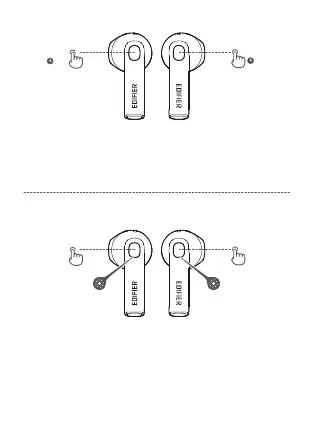1. S'allument quand sortis de l'étui.
2. Vous devez déconnecter les écouteurs de tout appareil.
3. Appuyez 2 fois sur le panneau tactile jusqu’à ce que les voyants LED verts
clignotent rapidement pour connecter les écouteurs gauche & droit.
4. Une fois les écouteurs connectés, les voyants LED verts clignoteront 2 fois
toutes les 5 s.
5. Activez le mode association.
1. S'allument quand sortis de l'étui.
2. Vous devez déconnecter les écouteurs de tout appareil.
3. Maintenez la zone tactile des deux écouteurs enfoncée respectivement
pendant 8 s pour réinitialiser.
Remarque: Les écouteurs de gauche et de droite doivent être Réinitialisés
séparément.
Connexion à gauche et à droite
Réinitialiser
8s
8s
Indicateur Indicateur
x2
x2
