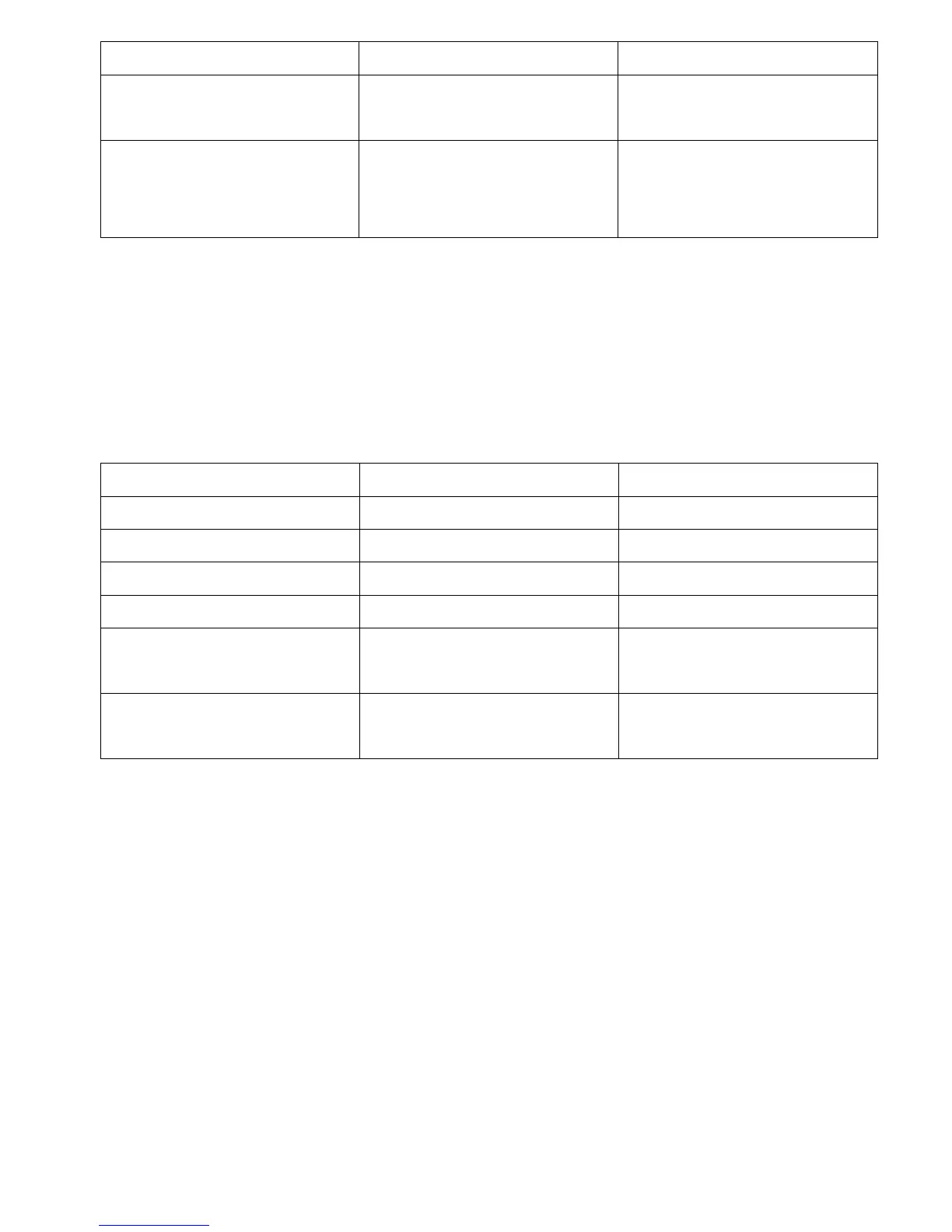Talking, a call is remained
Double click multi-function
key
Hang out the current call,
Get back to the remained
mobile
Talking, a call is remained
Press the multi-function
key one time
4. Play music
4.1. Bluetooth audio mode
When the headphones support aptX’s mobile connection, you can enjoy WIFI music via
the headphones:
Press the multi-function
key one time
Press the multi-function
key one time
Note:
● When the headphone’s volume is at its maximum, you will hear the prompt sound
provided by the headphones.
4.2. AUX in audio mode
The headphones support AUX in audio input. Using 3.5 to 3.5 audio wire to connect the
headphones and music player, you can listen to music via wire.
Note:
● When plugging in 3.5 audio wire, the headphones shall power off and the Bluetooth
