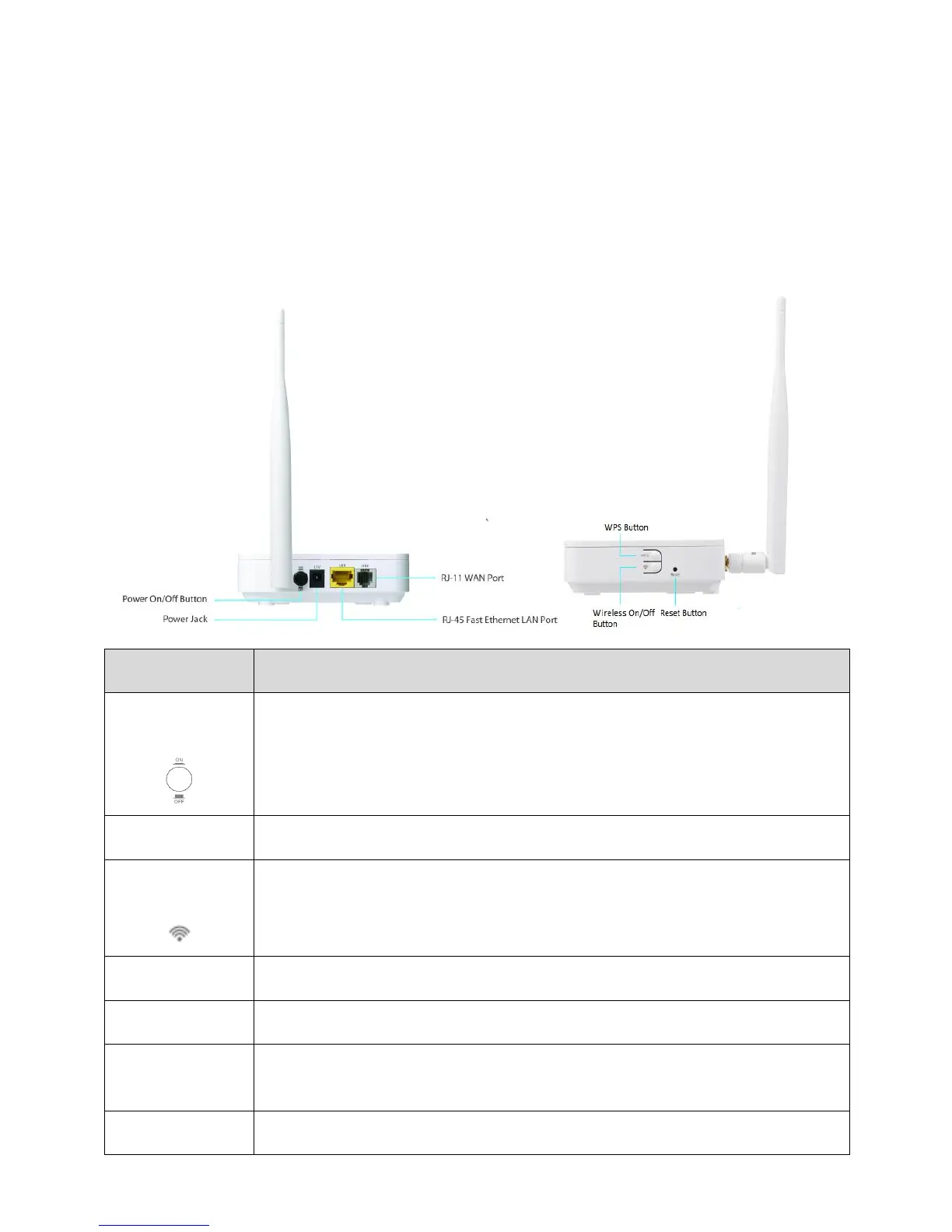5
ii. If the Internet LED is red, please check your ADSL LED first.
If the ADSL LED is off, refer to Note 1. If the green ADSL
LED is ON, please check your Internet configuration. You
may need to check with your ISP that your Internet is
configured correctly.
Rear Panel:
Switches the router on or off.
Power port for included 12V power adapter.
Switch the wireless signal on or off.
Activate WPS (Wi-Fi Protected Setup)
Hold for less than 5 seconds to restart the device, and hold for more
than 10 seconds to reset the device to factory default settings.
RJ-11 port for standard telephone line.
