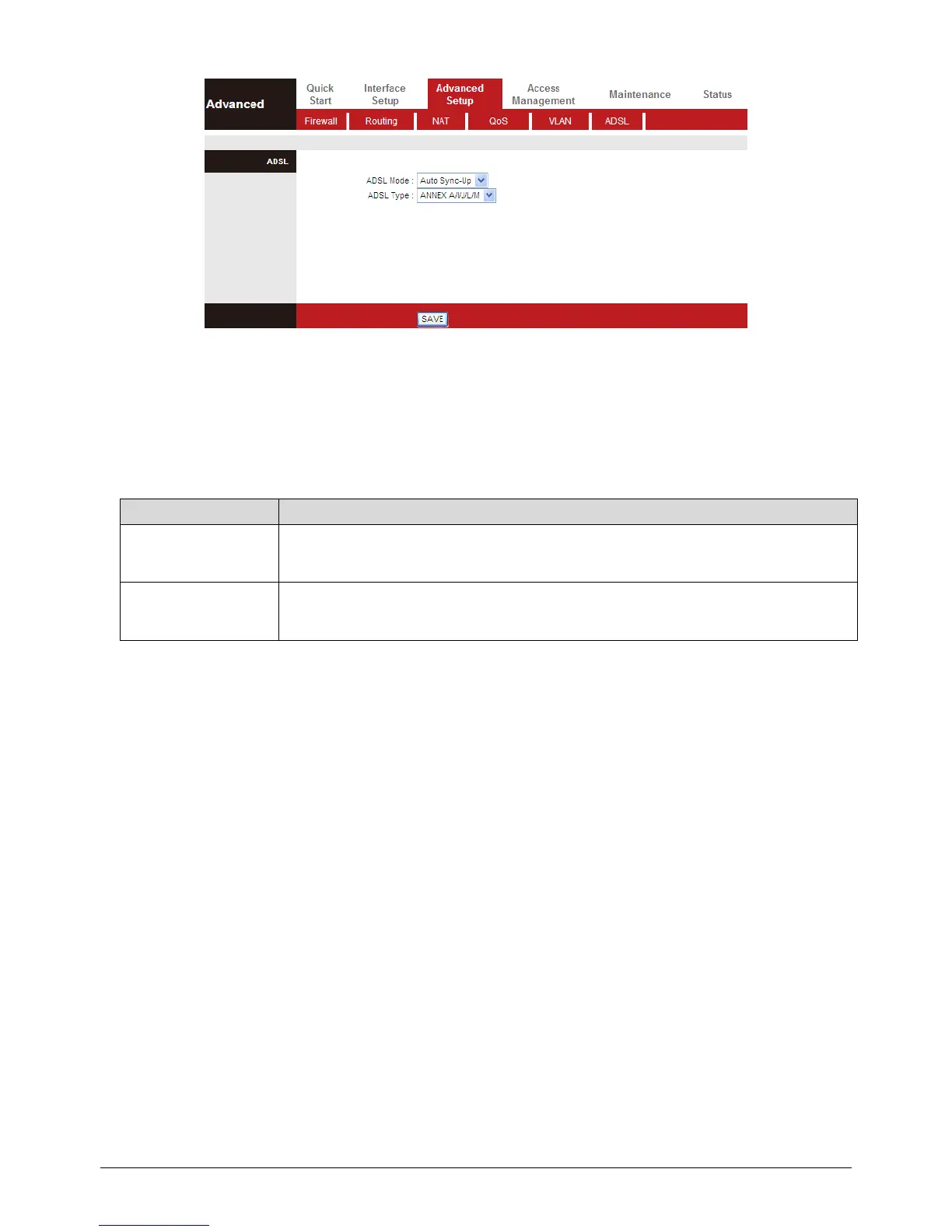77
The router supports these modulations: G.Lite, T1.413, G.DMT, ADSL2,
ADSL2+ and Auto-Syno Up. The router negotiates the modulation modes
with the DSLAM.
The following table describes the parameters and buttons of this page:
Choose Auto Sync-Up, ADSL2+, ADSL2, G.DMT, T1.413 or
G.lite. The default is Auto Sync-Up.
Choose ANNEX A, ANNEX I, ANNEX A/L, ANNEX M or
ANNEX A/I/J/L/M.
5.6. Access Management
In the navigation bar, click Access Management. The Access Management
page that is displayed contains ACL, Filter, SNMP, UPnP, DDNS and CWMP.
5.6.1. ACL
Choose Access Management > ACL, and the page shown in the following
figure appears. The user may remotely access the ADSL Router once his IP
has been set as a Secure IP Address through selected applications. With the
default IP 0.0.0.0, any client would be allowed to remotely access the ADSL
Router.
