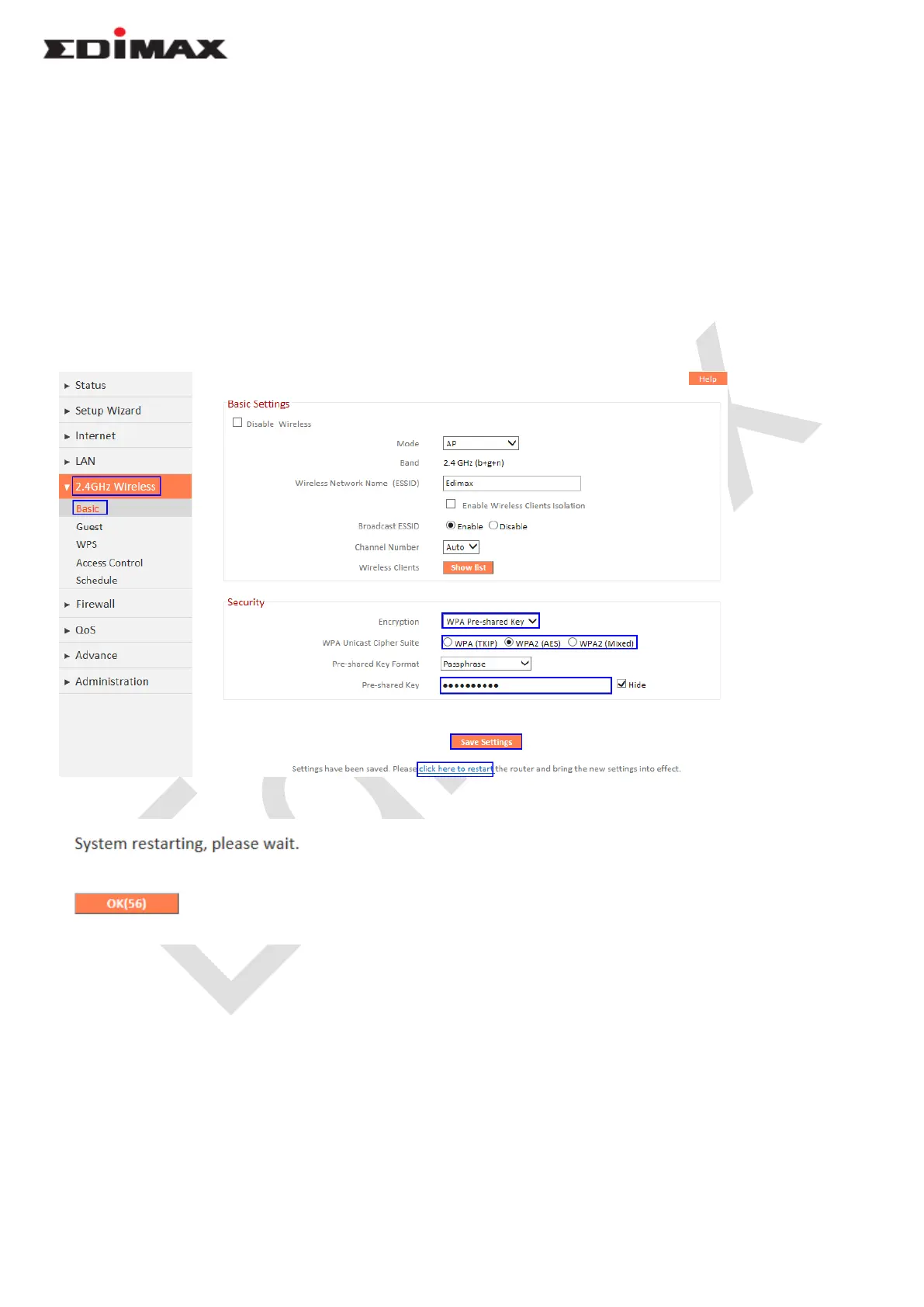4. Click “ 2.4GHz Wireless”, click “ Basic ”. And you are able to configured 2.4GHz wireless security in this
page.
a. Change “ Encryption “ to WPA Pre-shared Key.
b. Select WPA2 (AES)
c. Enter your wireless security key in the field “ Pre-Shared Key”. It should be 8 characters at least.
d. Click “ Save Settings”.
And then click “ click here to restart” to reboot the router. Please wait about 1 minute.
5. Now, you have changed the wireless security successfully.
After reboot, wireless adapter or smart phone is able to connect to router using new wireless security
key.
