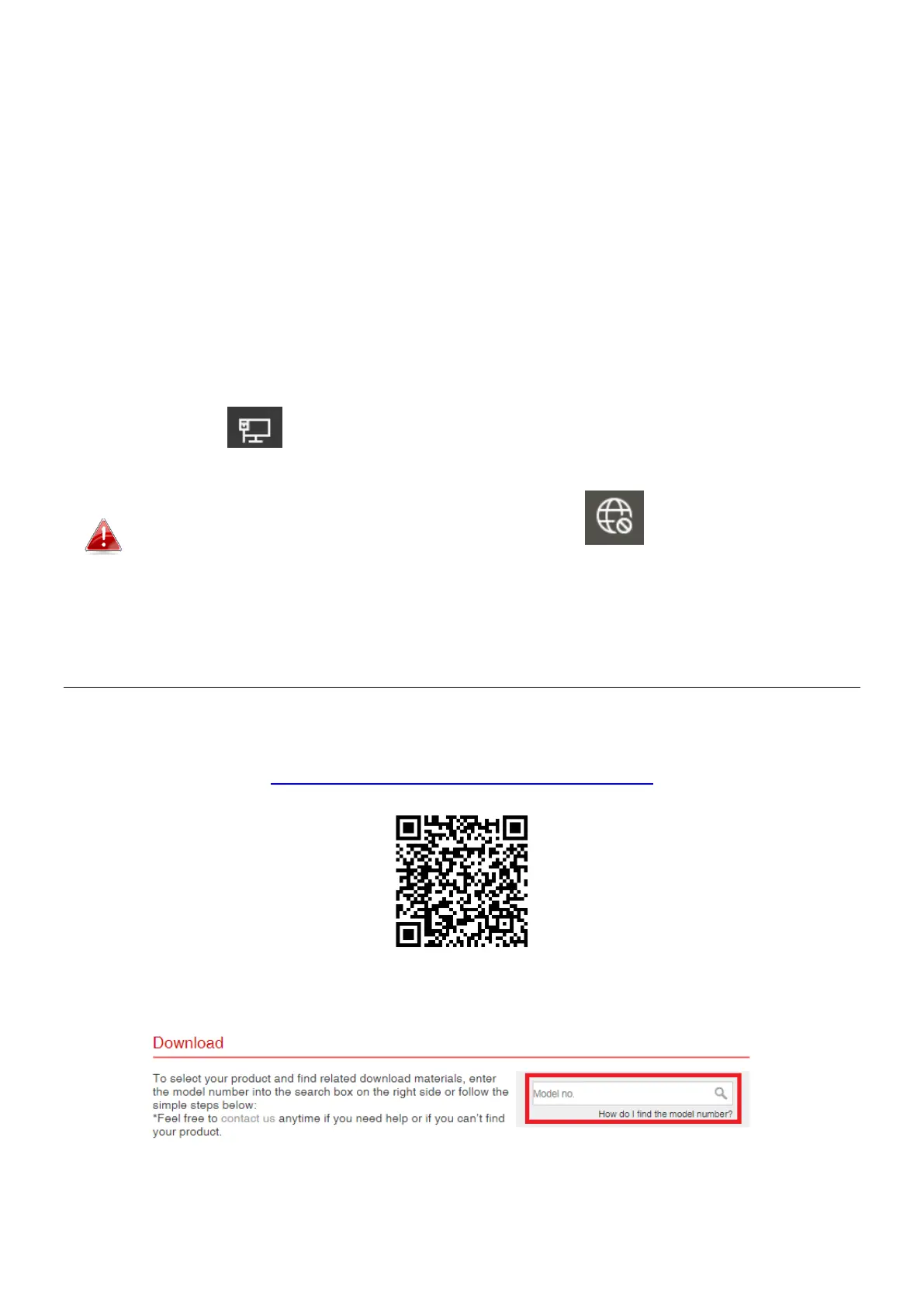5
6. Follow the instruction to complete the installation.
7. Please make sure your computer has been restarted before you go to next
step.
III-3. Connect to the Network
1. After you restarted your computer, insert the adapter into the USB Type-C
port on your device.
2. Plug the RJ45 Ethernet cable into the RJ45 LAN port, the “Network
connected” icon will be displayed on the bottom-right corner of the
Windows taskbar. The network connection is ready.
If you still see the “Network disconnected” icon, please check
your internet connection.
IV. More Information
For more information, please visit our website with the following URL or scan
the QR code:
https://www.edimax.com/download
Please search the model number to enter the referred page.